How do I search for errors? (Checkout) (2023.08)
Checkout and Recalculate
Running Checkout is part of the yearly steps checklist. When you complete the yearly steps checklist depends on when your organization will bill licenses calculate penalties. Checkout will look for errors in the Business License database so you can fix an errors that may cause issues later.
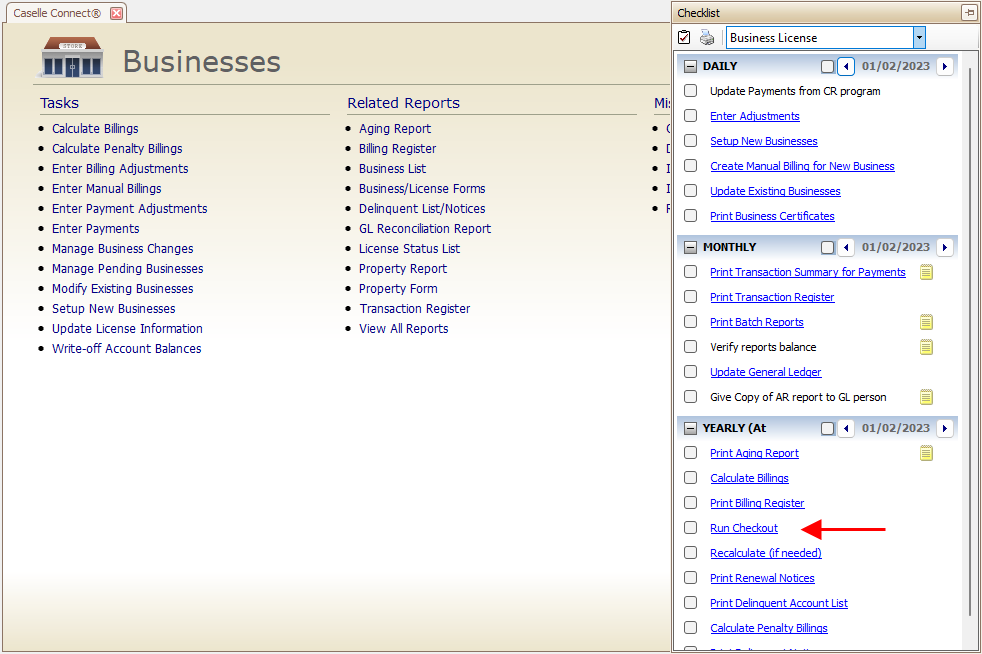
Checklist pane, Yearly
Step 1. Run Checkout
Start with running Checkout (Organization > Checkout). If you're not sure which options to select, it's a good idea to start with the default settings to search the entire database.
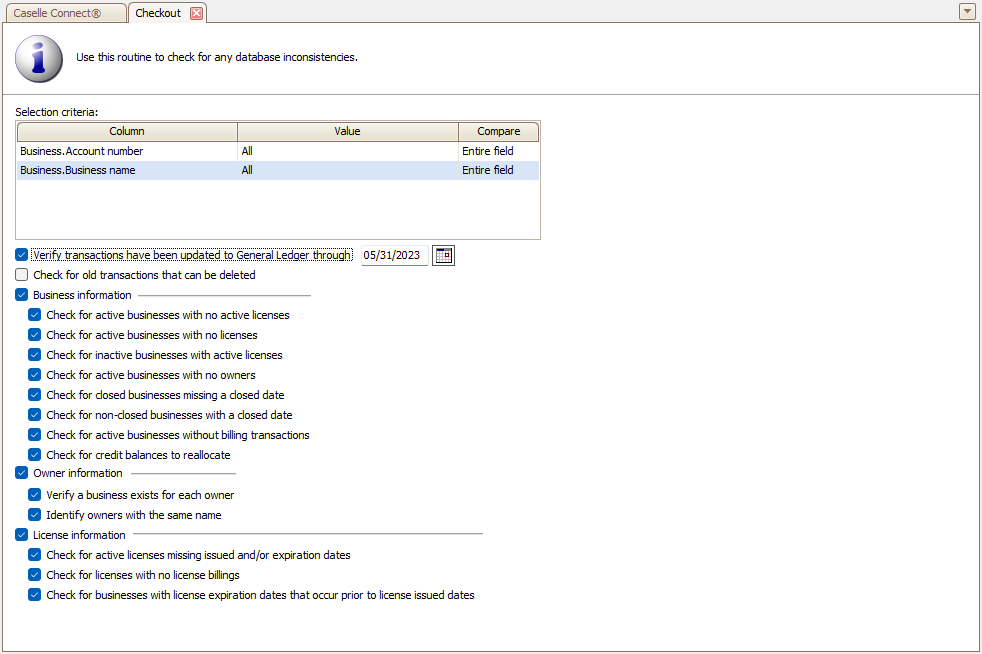
Checkout
System errors
Check for old transactions that can be deleted
Verify transactions have been updated to general ledger
Business information
Check for active business with no licenses
Check for active businesses with no active licenses
Check for active businesses with no owners
Check for active businesses without billing transactions
Check for closed businesses missing a closed date
Check for credit balances to reallocate
Check for inactive businesses with active licenses
Check for non-closed businesses with a closed date
Owner information
Checking for active businesses without billing transactions
Identify owners with the same name
LIcense information
Check for active licenses missing issued and/or expiration dates
Check for businesses with license expiration dates that occur prior to license issued dates
Check for licenses with no license billing
Step 2. Review the error report
The error report prints after the Checkout routine runs.
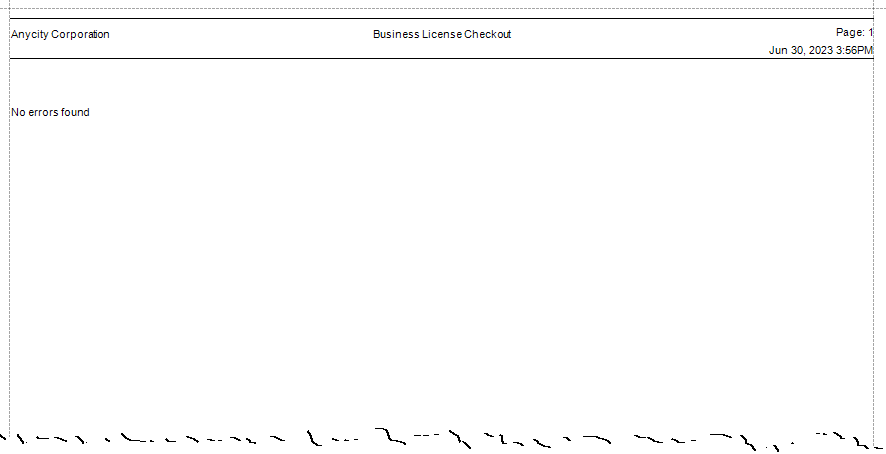
-
If the database is error free, the error report will print "No errors found" at the top of the report. You're done!
-
If there are errors in the database, the error report will list the error along with the information that you will need to track down the issue and fix it.
Step 3. Run Checkout again
If you fixed any errors, you will need to run Checkout again to verify the issues that were fixed are really fixed.
To make Checkout run faster, try changing the selection criteria to run Checkout for a specific account number or business name.
Yearly steps checklist: If you're working on the yearl steps checklist, you're ready to move to the next step.
202311, 2023Jun30
Copyright © 2025 Caselle, Incorporated. All rights reserved.