Connection Type Report
Reports
Use the Connect Type Report to find out how many locations use a connection type and how much usage is recorded by the meter. The State of Utah requires an annual report with usage and location by connection type. In addition to the reporting requirements for the State of Utah, other organizations may find this report useful for an engineering analysis.
There are three master reports:
-
Connect Type Report - Location Detail by Connection Type
-
Connection Type Report - Prior Year
-
Connection Type Report - Usage Detail by Connection Type
Connection Type Report - Location Detail by Connection Type
This report shows the number of meters at a service address.
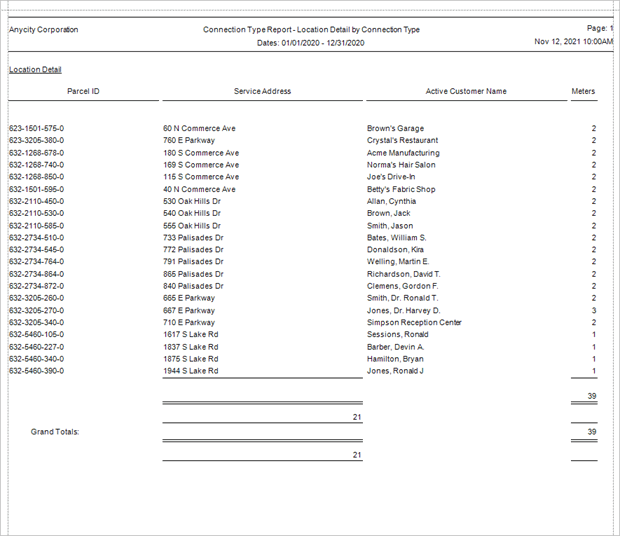
Connection Type Report, Location Detail by Connection Type
Connection Type Report - Usage Detail by Connection Type
Use this report to review usage recorded by a meter.

Connection Type Report, Usage Detail by Connection Type
Connection Type Report - Prior Year
Use this report to show how many meters a mlocation has connected to it and show the meter's related usage grouped by connection type.

Connection Type Report, Prior Year
Printing a connection type report
1. Open Connect Utility Management > Reports > Connection Type Report.
2. Set up the report dates.

Report dates
3. Select the report options.
Include multiple meters at locations in the count
4. Click Print  (CTRL+P).
(CTRL+P).
Include multiple meters at locations in the count
A location may have more than one meter. When this checkbox is not selected, the count will only include the active meter. To include the active meter and any additional meters in the count, select the Include Multiple Meters at Locations In the Count checkbox.

Include multiple meters at location in the count
Select services
This is a list of metered services. To include a metered service on the report, select the checkbox next to it. To exclude a metered service, remove the checkmark.

Services
Finding the connection type in Connect
The connection type is saved in Modify Existing Locations. To find the connection type, open Locations > Modify Existing Locations. You'll find the connection type at the bottom of the Location tab.
202202, 2021Nov12
Copyright © 2020 Caselle, Incorporated. All rights reserved.