How do I print payroll checks?
Reports
The 2022.11 release includes a new check form. The new check form uses the new form designer to add new features to the check form definition. When you install the 2022.11 release, the payroll check form definitions will be updated to use the new forms designer.
Watch a video
-
Watch the 2023.02 prerelease to see what's changing in payroll checks for the 2023.02 release. [MP4]
Before you get started
-
Before you use the new payroll check form definition to print payroll checks, print a single payroll check to check the form alignment and make sure the values print in the right place. In most situations, there will be no problem with the migrating to the new payroll check form definition. If the converted payroll check form definition isn't printing like it should be, call customer support at (800) 228-9851 for assistance. Remember, you can also use the old payroll check form definition to print checks while we're fixing the new payroll check form definition.
Printing payroll checks to paper
1. Open Connect Payroll > Reports > Payroll Checks.
2. Use the Check Issue Dates box to select the checks to print.
The box displays the payroll checks that are ready for printing. If the box is empty, then there aren't any payroll checks waiting to print. To calculate a payroll check so you can print it, see How do I calculate payroll checks?
3. Verify the number in the Beginning Check Number box is correct.
The next available check number is the default check number. To change the check number, click on the box and enter a new check number.
4. Set up the report options.
You can use this routine to print regular checks, direct deposit checks, or both regular and deposit checks.
Include regular checks
A regular check includes a net pay code type. A net pay code type calculates the employee's pay after deductions have been taken from the employee's gross pay. This is the amount that's paid to the employee on the check.
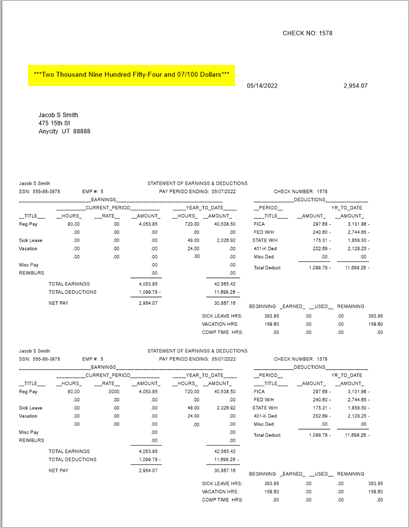
Printed payroll check
Include direct deposit checks
A direct deposit check prints a check for the amount paid by direct deposit to the employee. The employee setup for payment by direct deposit will include the direct deposit net pay code. The checks printed for direct deposit will print "*****DIRECT DEPOSIT******" and "***VOID***" instead of the check amount. And it will show the employee's deductions and withholding.
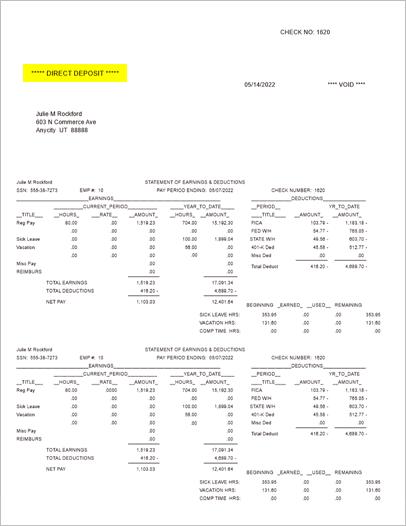
Printed direct deposit check
5. Load the check stock in the printer.
6. Click Print  (CTRL+P).
(CTRL+P).
202211, 2022Sep13
The payroll checks print.
Copyright © 2020 Caselle, Incorporated. All rights reserved.