How do I update the general ledger?
Post transactions to the general ledger.
Run the Update General Ledger routine to post transactions that are created in the Accounts Payable application to a Caselle General Ledger.
Before you get started
Turn on the General Ledger interface. See the help topic titled How do I turn on the General Ledger interface?
Updating the Caselle General Ledger
1. Open Connect Accounts Payable > Organization > Update General Ledger.
2. Select the checkbox next to a transaction type to include it.
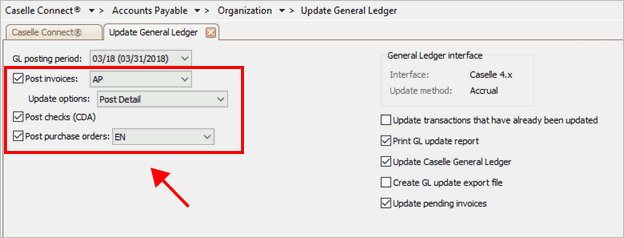
Transaction types
3. Click to select the checkbox titled Update Caselle General Ledger.
4. Click GO (CTRL+G).
Accounts Payable posts the selected transactions to the Caselle General Ledger.
Post invoices
An invoice is an itemized list of goods shipped that usually specifies the price and terms of sale. If you are posting invoices you will also need to select the update method, which defines how much detail to post in the transaction.
Do you want to post invoices?
Yes, post invoices. Click to select Post Invoices checkbox. Then, use the Post Invoices drop-down list to select the posting journal for posting invoices.
No, do not post invoices. Click to deselect Post Invoices checkbox.
How much information do you wish to include?
Post the entire invoice. Use the Update Options menu to select Post Detail.
Total invoices by vendor and post only the total. Use the Update Options menu to select Summarize by Vendor.
Total invoices by GL account and post only the total. Use the Update Options menu to select Summarize by GL Account.
Post checks (CDA)
Post check transactions to the general ledger. The check journal is usually the CDA journal.
Do you want to post transactions for checks?
Yes, post transactions for checks. Click to select Post Checks (CDA).
No, post transactions for checks. Click to deselect Post Checks (CDA).
Post purchase orders (EN)
Post encumbrance transactions to the general ledger.
Where do you want to post transactions for encumbrances?
Use the Post Purchase Orders drop-down list to select the journal name for posting encumbrances.
Copyright © 2020 Caselle, Incorporated. All rights reserved.