What is an attachment?
Use an Attachment to add a file, such as a Word document, Excel spreadsheet, image, etc., to a record. The contents of an image file can be viewed in the preview pane, opened with the associated program (if it is available on your computer), and shown in an expanded view format. Other files that cannot be opened in the Connect application have an option to open the file with a third-party program.
Where is an attachment stored?
An attachment is linked to the file location. Connect does not store the attachment in the Connect database. It stores the location of the file. If the file is moved, you may not be able to view the attachment in Connect.
2018Nov02
Attachments Toolbar
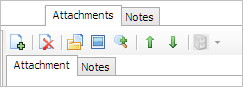
Attachments Toolbar

Add a New Attachment

Remove the Selected Attachment

Open the Selected Attachment

Show the Full Screen

Zoom In

Zoom Out

Move the Selected Attachment Up

Move the Selected Attachment Down
Related links
How do I delete an attachment?
Can I magnify the viewing area?
How do I switch to full-screen viewing mode?
Copyright © 2025 Caselle, Incorporated. All rights reserved.