How do I add an alternate mailing address?
Modify Existing Assemblies
You can use the customer's mailing address or you can add an alternate mailing address to an assembly.
When the mailing address for an assembly notice or shutoff notice prints, Connect will use the option that is selected in the assembly record to print either the customer mailing address or alternate mailing address on it. Using an alternate mailing address allows you the option of mailing notices to a different address.
This option sets up a default mailing address on an assembly. It's not the same as the default mailing address that is set in the customer record (Modify Existing Customers). When an alternate mailing address is not included in the assembly record, the default mailing address is the customer mailing address.
Connect will use the alternate mailing address in the assembly record on the
-
Assembly Failed Test List/Notices,
-
Assembly Install List/Notices,
-
Assembly Testing List/Notices, and
-
Shutoff List/Notices.
For example, a customer may use an alternate mailing address when the customer leaves for vacation or when another individual or company is responsible for the backflow assembly.
Adding an alternate mailing address
1. Open Connect Backflow Management > Assemblies > Modify Existing Assemblies.
2. Click to select the Mail To Information tab.
3. Remove the checkmark from the Use Customer Information checkbox.
4. Add the alternate mailing address.
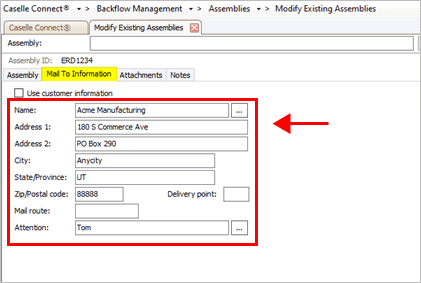
Alternate mailing address
5. Click Save  (CTRL+S).
(CTRL+S).
20211, 2021Jul14
Copyright © 2025 Caselle, Incorporated. All rights reserved.