How do I add the final bill date and/or landlord disconnect date to the location report?
Location Report
Add the inactive message column to the location report to show the final bill date or the landlord disconnect date for each active customer at the location.
Adding the inactive message column to the report
1. Open Connect Utility Management > Reports > Location Report.
2. Click to select the Columns tab.
3. Click Select Columns  .
.
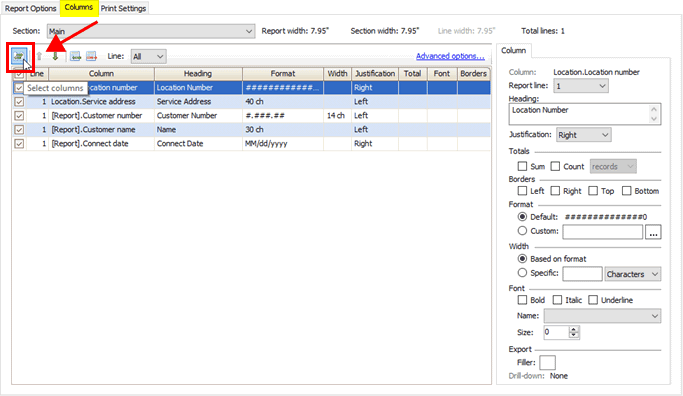
Columns tab, Select Columns button
4. Move [Report].Inactive message to the Selected Columns list, and then click OK.
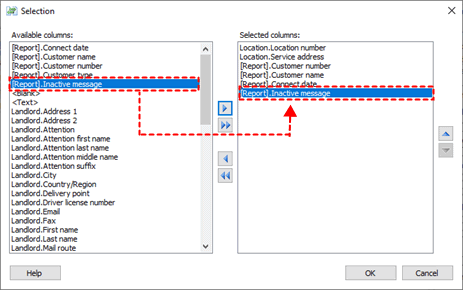
Selection window
Copyright © 2020 Caselle, Incorporated. All rights reserved.