How do fix a meter read in the current period?
Correct a meter read entered in the current period.
Replace the meter read that is recorded for the current period with the correct meter read. If you have already auto-billed the customer, you'll also need to replace the customer's auto-billing.
Contents
Watch a video
Click here to watch a video clip (00m55s) on correcting a meter read.
Fixing an incorrect current read
1. Open Connect Utility Management > Meters > Enter Meter Readings.
The Meter Reading Options form displays.
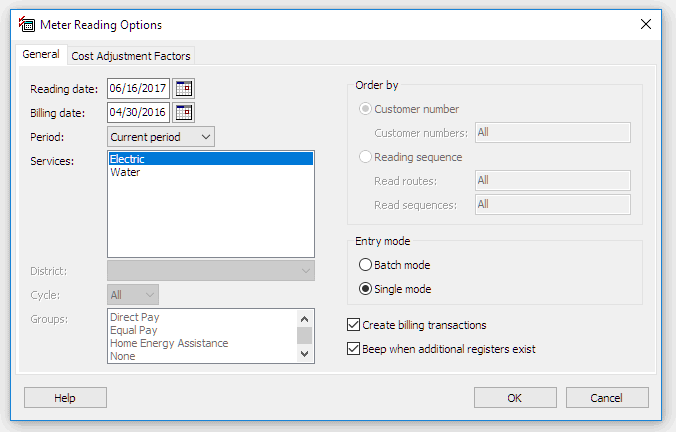
2. Set up the Meter Reading Options form.
Reading Date: This is the date when the meter was read.
Service: Select the metered service with the incorrect read.
Entry Mode: If you're only fixing one error, use Single Mode.
3. Click OK.
The Enter Meter Readings form displays.
4. Enter the Customer Number.
This is the customer with the incorrect meter read.
5. Press Enter.
The cursor displays in the Read field.
6. Enter the correct meter read in the Read field.
7. Press Enter again.
The correct meter read is saved. The routine uses the meter read to correct the usage and amount. If you've already run automatically billed the customer, you'll need to rerun the Calculate Automatic Billings routine. See the help topic titled How do I auto-bill a single customer?
Published on 16Jun2017.
Copyright © 2025 Caselle, Incorporated. All rights reserved.