What is a stock certificate?
A stock certificate is a document that proves ownership of a voting share in a water district. The certificate allows the shareholder to exercise all rights and privileges associated with being a shareholder in the water district, which includes voting for the directors that manage the water district.
Use the Stock Certificate routines in the Utility Management application to perform the following tasks:
-
Create new stock certificates
-
Update properties on an existing stock certificate
-
Record proxy voting
-
Report voting results, stock activity, and stock exceptions
-
Print stock certificates
IMPORTANT!
-
You must purchase this add-on module before you can access the Stock Certificate routines in the Utility Management application. Contact your territory sales representative at (800) 228-9851 for assistance.
-
Before you get started, you will need to set up the Stock Certificate options in the Organization table.
Overview
These are the general steps for creating, updating, and printing stock certificates. The process may be different for your organization and you may need to adjust the steps in the process.
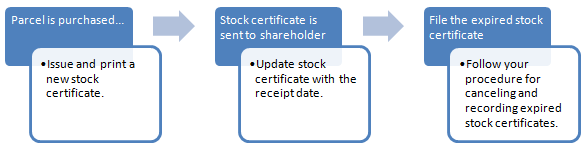
A typical flowchart for this module is shown in the blue bubbles. The tasks in the white bubbles are the tasks that you will be completing in the Stock Certificate module.
Guidelines
-
One active stock certificate per service address is allowed.
-
When a new stock certificate is created for an address that has a previous stock certificate, the previous stock certificate is canceled and a canceled date is recorded
Copyright © 2025 Caselle, Incorporated. All rights reserved.