How do I set up the default values on a loan for a new customer?
Setup New Customer - Options
Add the default values to set up a loan for a new customer.
Contents
What's new
-
2018.11 or later. See what's new in the 2018.11 release. Rewrite of features and options.
Before you get started
-
Set up the loan service in the Services table. See the help topic titled How do I set up a loan service?
Setting up the default value on a loan
1. Open Connect Utility Management > Customers > Setup New Customers.
2. Click Options (F12).
3. Click to select the Loan Services tab.
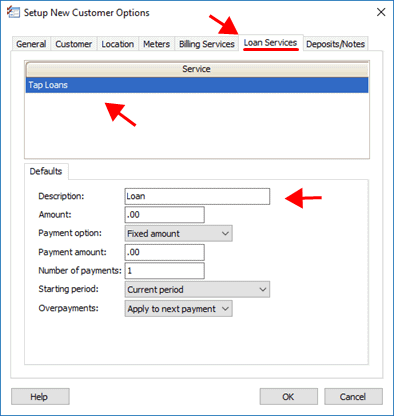
Loan Services
4. If there's more than one loan service listed in the Service list, select the loan service to use as the default loan service.
5. Fill in the default values on the loan service.
6. Click OK.
The default values are set up and saved.
Updated 08Aug2018
Copyright © 2020 Caselle, Incorporated. All rights reserved.