How do I copy only active services from previous customer?
Customers
Set up my default options to copy the active services on the last new customer that was set up to the new customer that is being set up. When this option is not selected, Connect will copy active and inactive services to the new customer.
Copying only active services to new customer
1. Open Connect Utility Management > Customers > Setup New Customer.
2. Click Options ![]() (F12).
(F12).
3. Click to select Copy Only Active Services from Previous Customers checkbox.
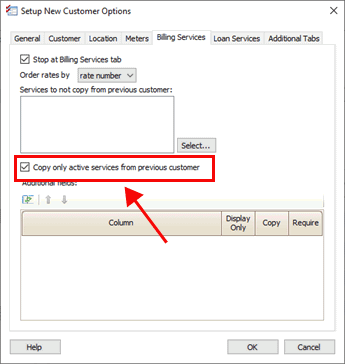
Setup New Customer Options, Copy only active services... checkbox
4. Click OK.
202208, 2022Jun30
Copyright © 2020 Caselle, Incorporated. All rights reserved.