How do I estimate a final bill?
Calculate a final bill without recording it.
An estimated final bill is the amount that has been estimated or projected for a particular account. Use an estimated final bill to enter the final account information and print a final bill without saving the final account information. This option allows you to enter the final account information later.
Contents
Estimating a final bill
1. Open Connect Utility Management > Customers > Enter Final Bills.
2. Enter a Customer.
3. Click to select the checkbox titled Estimated Final Bill.
4. Complete the rest of the form as you normally would to enter a final bill.
The routine uses the customer's information to estimate the customer's final bill as of the final bill date.
Changing the final bill default to estimate final bill
1. Open Connect Utility Management > Customers > Enter Final Bills.
2. Click Options (12).
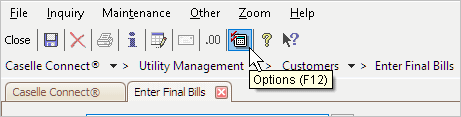
The Enter Final Bill Options form displays.
3. Click to select the checkbox titled Estimated Final Bill Default.
4. Click OK.
When you enter a final bill, the checkbox titled Estimate Final Bill will always be selected. To enter a final bill, you will need to deselect the Estimate Final Bill checkbox.
Copyright © 2020 Caselle, Incorporated. All rights reserved.