How do I delete the current account at a location?
Customers
Use this option to delete the last account at a location. This option will leave a location that is not tied to an owner.
Before you get started
-
Back up the database. See the help topic titled How do I back up the database?
Deleting current account at a location
1. Open Connect Utility Management > Customers > Delete Inactive Customers.
Important! Make sure you back up the database before continuing. See the help topic titled How do I back up the database?
2. Select the checkbox titled Delete the Most Current Account.
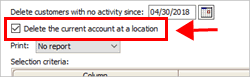
3. Select No Report or Report as the Print option.
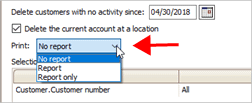
4. Set up the Selection Criteria to select the customer number to delete it.
What if I only want to delete a single customer number? You can use the Selection Criteria to delete a specific customer number. Choosing to leave All as the Customer.Customer Number will delete customers that have a final due date that occurs on or before the date entered, a balance of zero, no transactions recorded after the date entered, and no open deposits.
5. Click GO  (CTRL+G).
(CTRL+G).
The customers are deleted from the location.
202502, 2025Feb11
Copyright © 2025 Caselle, Incorporated. All rights reserved.