How do I add non-equal pay service balances to equal pay amounts? (ACH)
Create ACH File
Include amounts due for services that are not considered equal pay with equal pay amounts. This option allows a customer to use direct pay to pay for non-equal pay service balances, such as garbage, sewer, etc. Connect will add the non-equal pay service balance for the payment date to the customer's equal pay balance.
To use this option, download and install the 2022.05 release.
Including non-equal pay service balances with equal pay balances in the ACH file
1. Open Connect Utility Management > Customers > Create ACH File.
2. Set up the ACH file as you normally would set it up.
3. Click to select the Add Non-equal Pay Service Balances to Equal Pay Amounts checkbox.
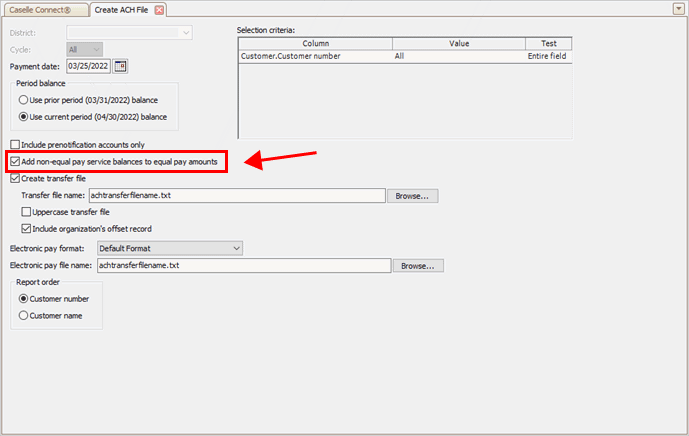
Create ACH File, Add non-equal pay service balances... checkbox
202205, 2022Mar25
Copyright © 2025 Caselle, Incorporated. All rights reserved.