How do print a utility bill? (Inquiry)
Inquiry
Print a customer utility bill from Customer Inquiry. When you look up a customer in Customer Inquiry, you can use the information that displays on the screen to print a customer's utility bill.
Contents
Before you get started
Set the default report definition for printing utility bills. To learn more, see the help topic titled How do I change my default utility bill report?
Printing a utility bill from Customer Inquiry
1. Open Connect Utility Management > Customers > Customer Inquiry.
2. Open a chart.
3. Use the Print menu to select Print Utility Bills.
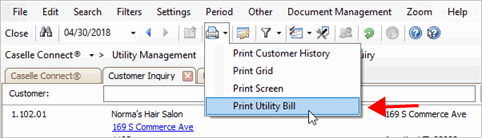
Print Screen options
Connect launches the Utility Bill report. The customer's utility bill is sent to the printer.
2019.11, 2019Sep25
Copyright © 2025 Caselle, Incorporated. All rights reserved.