How do I set up the next shift?
Shifts
Use Move Schedule Dates Forward to push the dates in the shift schedule ahead. For example, when it is time to update the Shift Begin Date, clicking Move Schedule Dates Forward will use the current settings to choose the next Begin Date for you.
Setting up the next shift
1. Open Connect Timekeeping > Organization > Shift.
2. Use the Shift field to enter a shift number. Press Enter.
3. Find the section titled Tasks.
4. Click Move Schedule Dates Forward.

Timekeeping advances the dates in the shift to start the day after the end date.
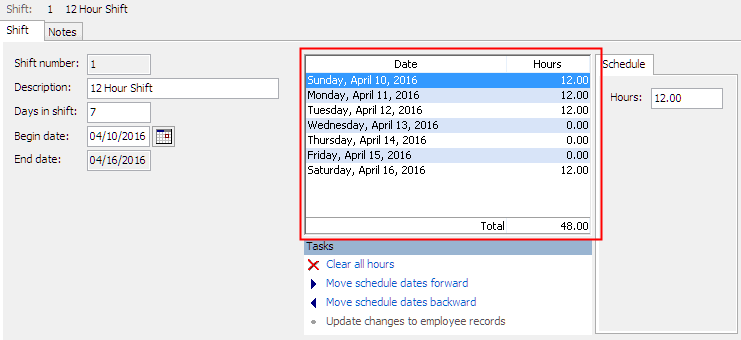
5. Click Save (CTRL+S).
The dates in the next shift are set up and saved.