How do I view my old timesheets? (Connect Online)
Connect Online Timesheets
You can use Connect Online to look up your old timesheets. When you open the View My Timesheet page, the default setting will display the date range for the current week. You can use the date bar to view timesheet information for a previous work week. You'll have access to all of the timesheets from all of the pay periods in the Timekeeping application, but you can only make changes to timesheet information that has not been submitted.
Changing the pay period
1. Open My Dashboard.
2. Click the link titled View My Timesheet.

View My Timesheet link on the Time Clock Widget
To add the Time Clock widget to My Dashboard, see the help topic titled How do I add the Time Clock widget to My Dashboard?
3. Find the date bar and then use the < button to review previous timesheets.
The date bar shows the dates in the current week. To view a different week, click the < button. The date bar will shift back one week at a time.
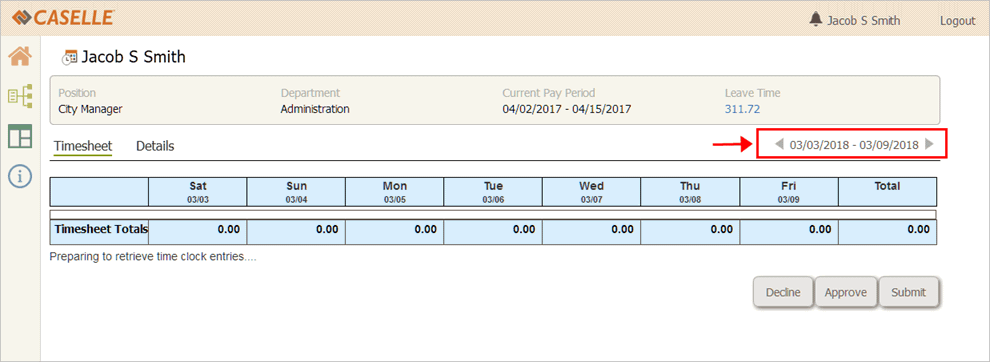
Date bar on My Timesheet
2019.02, 2019Jan28
Copyright © 2025 Caselle, Incorporated. All rights reserved.