How do I add relationship to deceased to a leave request?
Requests
Add a field to a leave request for bereavement to identify the relationship of the employee to the deceased person. You can also add the bereavement policy to the leave request, see How do I add my organization's leave policy?
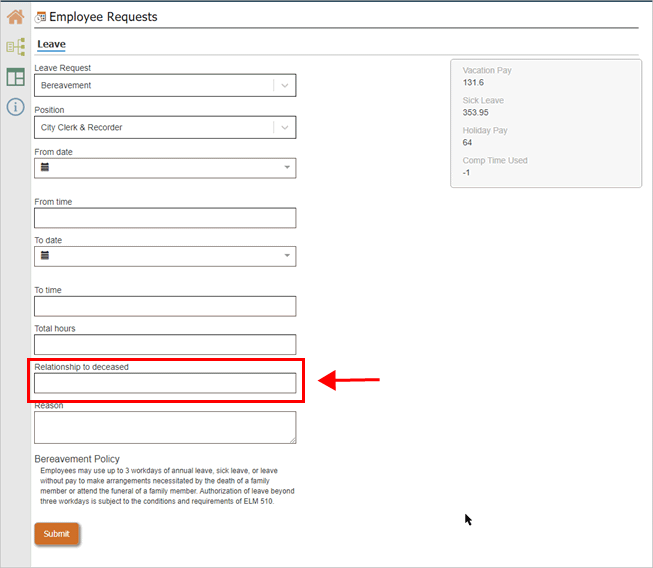
Relationship to deceased box
Adding relationship to deceased to leave request
1. Open Connect Human Resources > Organization > Requests.
Note: The Request Type must be set to Leave to make the Relationship to the Deceased field available.
2. Click to select the Fields tab.
3. Click Select Fields  .
.
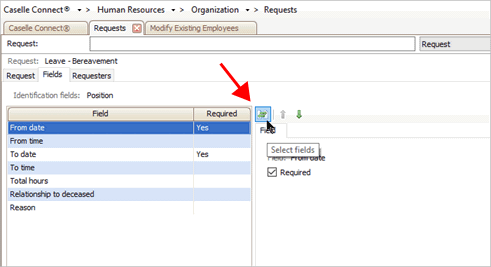
Select fields button
4. Move the Relationship to Deceased field to the Selected Fields list, and then click OK.

Selection window
The fields display on the Fields tab in the order they will be displayed on the request form. To change the display order, click on a field to select it and then use the Move Selected Step Up or Move Selected Step Down buttons.
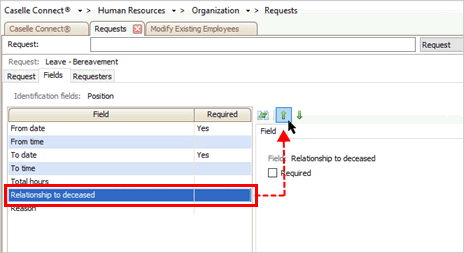
Move selected step up button
5. Click Save  (CTRL+S).
(CTRL+S).
The Relationship to Deceased box is added to the leave request form.
2020102, 2021Jan06
Copyright © 2020 Caselle, Incorporated. All rights reserved.