How do I add an other leave description?
Employees
Flag an other leave entry for a specific purpose. For example, adoption, family medical leave, state-specific leave types such as paid family medical leave that are separate from federal FMLA.
The 2022.05 release includes the other leave description field. It's for any organization that needs to add a subcategory to an other leave description. Use the subcategory for reporting and tracking other leave entries.
Adding a description to an other leave entry
1. Open Connect Human Resources > Employees > Modify Existing Employees.
2. Click to select the Other Leave tab.
3. Select an other leave entry.
-
If you're adding a new other leave entry, click Add New Other Leave
 .
. -
If you want to add a description to an existing entry, select an other leave entry from the transaction grid.
4. Click to select the Description box and then type in an other leave description.
The Description box is a self-validating field, which means you can enter a new description or you can use the menu to select from a list of your previous entries.
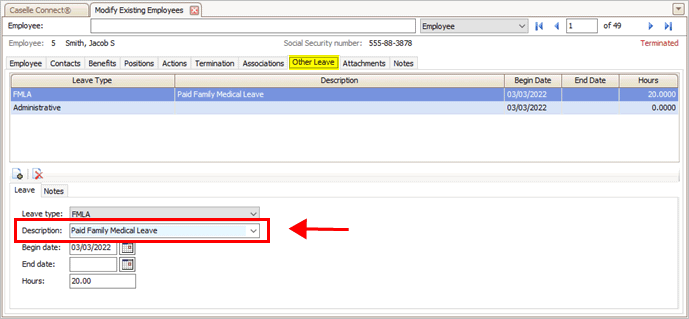
Other Leave tab, Description box
5. Click Save  (CTRL+S).
(CTRL+S).
202205, 2022Mar23
Copyright © 2020 Caselle, Incorporated. All rights reserved.