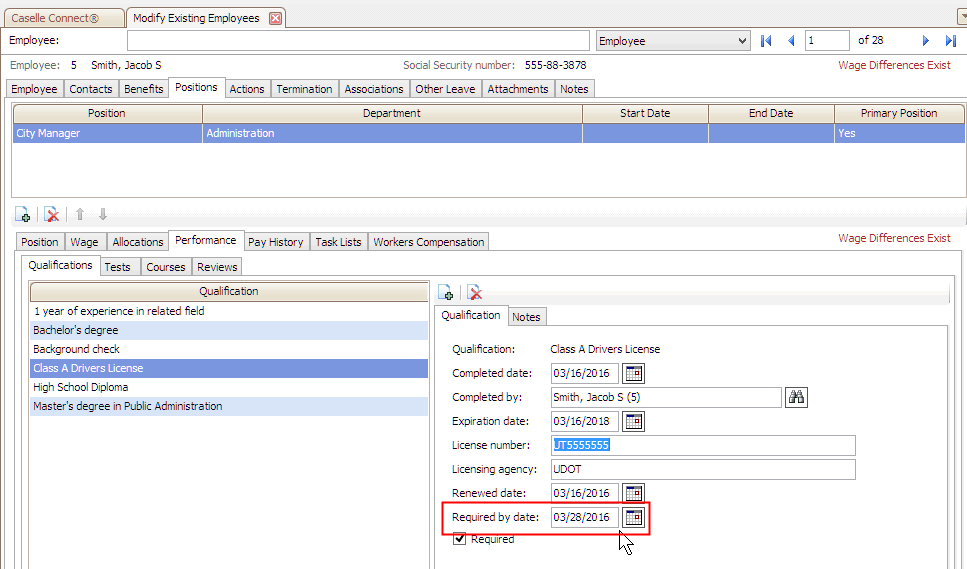
View the qualification due date.
Employees may need to acquire a qualification by a given date. For example, an employee may be hired with the understanding that the employee will obtain the needed qualification before a grace period elapses.
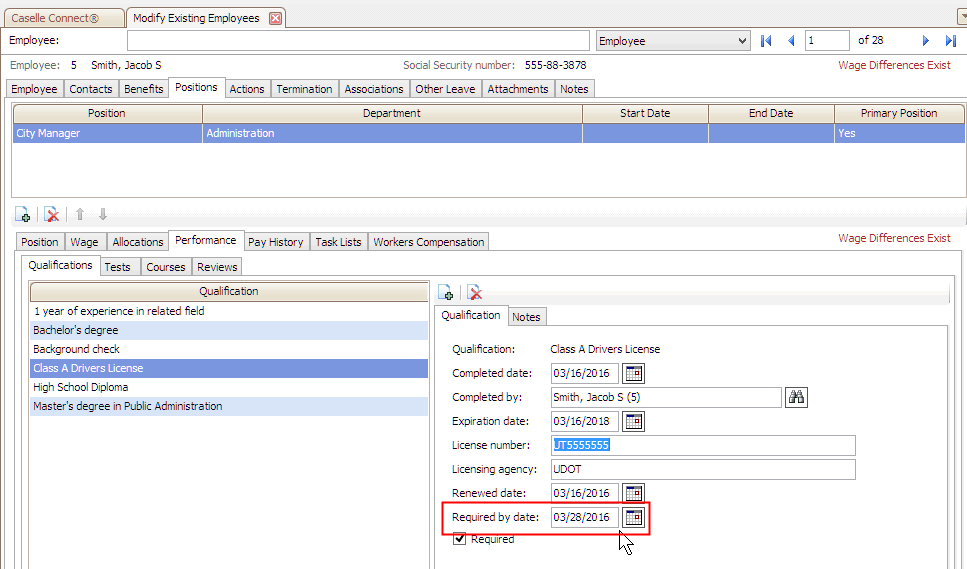
Required by date
1. Open Connect Human Resources > Employees > Modify Existing Employees.
2. Click to select the field titled Employee and then enter an employee name or number. Press Enter.
3. Click to select the Positions tab.
The positions assigned to the employee display on the Positions tab.
4. Click to select a position.
5. Click to select the Performance subtab.
6. Click to select the Qualifications subtab.
7. Click to select a qualification.
8. Click to select the field titled Required By Date.
9. Enter the date when the qualification is needed.
The required by date is saved on the qualification.
Updated 20May2016