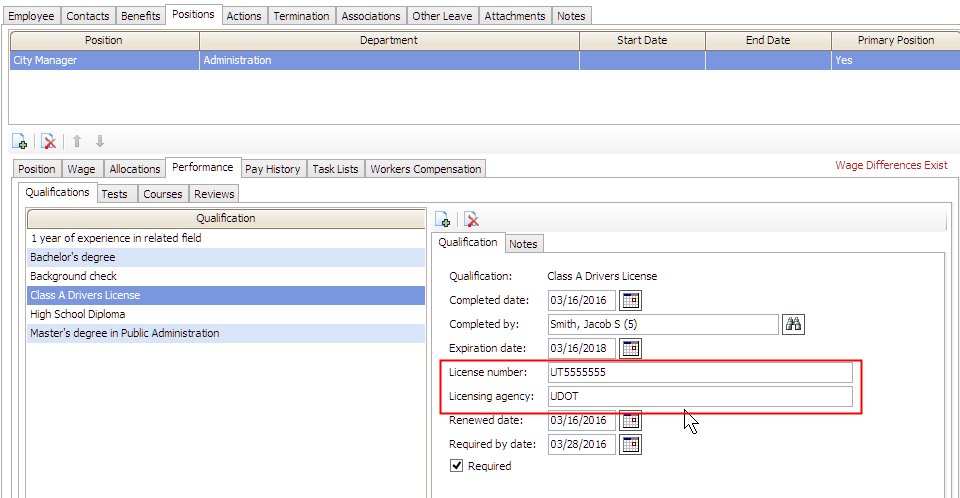
Add a license number and licensing agency.
There's a place in the employee's record to record the license number and the agency that issued the license to the employee. You can use the licensing agency to verify the employee has been issued the license and it's a valid license.
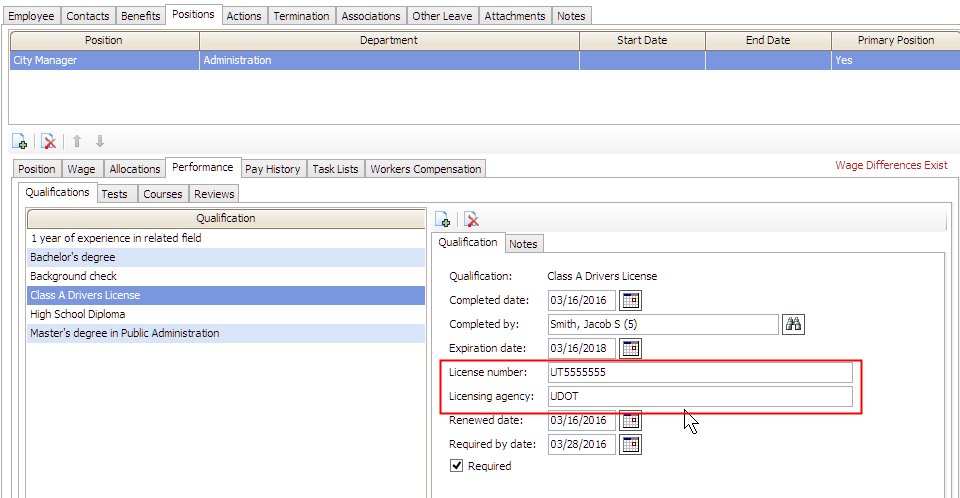
License number and agency
1. Open Connect Human Resources > Employees > Modify Existing Employees.
2. Click to select the field titled Employee and then enter an employee name or number. Press Enter.
3. Click to select the Positions tab.
The positions assigned to the employee display on the Positions tab.
4. Click to select a position.
5. Click to select the Performance subtab.
6. Click to select the Qualifications subtab.
7. Click to select a qualification.
8. Click to select the field titled License Number.
9. Enter the license number or license type.
This field will store both characters and numbers. For example, both "license number 123456" and "BA of Accounting" are valid entries.
10. Click to select the field titled Licensing Agency.
11. Enter the name of the agency that issued the license.
For example, Department of Transportation, University of X, and City of XYZ are all valid entries.
The license number and licensing agency are saved on the employee's position.
Updated 20May2016