How do I mask the Social Security number (SSN) on reports?
Payroll reports
Replace the Social Security number (SSN) that prints on the report with a mask that only shows the last four-digits.
When the Social Security number is not masked, the report prints:
555-55-5555
When the Social Security number is masked, the report only prints the last four-digits:
xxx-xx-5555
Replacing the SSN with a mask on reports
1. Open the report.
2. Click the Columns tab.

Columns tab on a report
3. Under Columns, find the row for the Social Security Number and click on it.

Social Security Number
4. Find the section titled Format, and click the ellipses [...].

Ellipses button
The Number Format window displays.

Number Format window
5. Select Special as the Category.
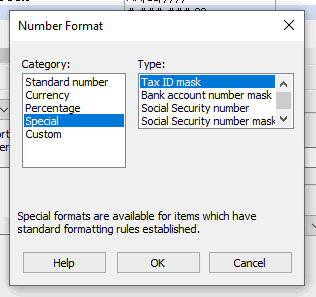
Category is Special
6. Select Social Security Number Mask as the Type.
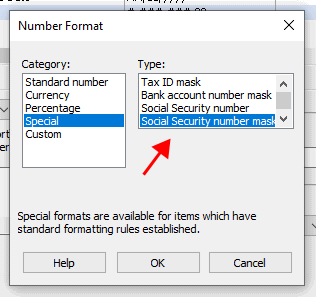
Type is Social Security Number Mask
7. Click OK.
The report prints xxx-xx-${last} where the first five digits are masked as xxx-xx and the last four digits are displayed.
2019.08, 2019Aug01
Supported reports
W-2 Form
W-2 Report
Payroll Register
Copyright © 2020 Caselle, Incorporated. All rights reserved.