How do I summarize exceptions by pay code?
Reports
Set up the pay by exception report to summarize by pay code and print a one-line summary for each pay code. Summarizing by pay code will remove the pay code detail and shorten the report length.
This is the pay by exception report detail, where each exception is printed as a line on the report.
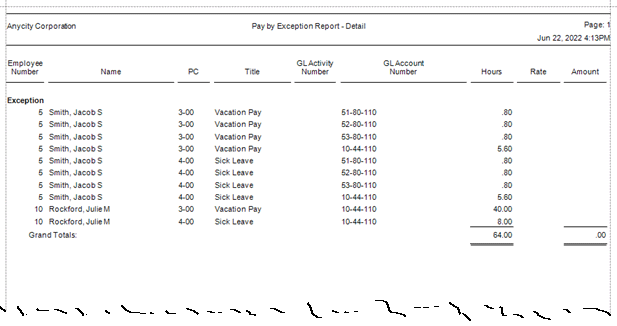
And here's the pay by exception report detail with the summarize by pay code option selected. When there is more than one entry for a pay code for an employee, the report will total the pay code exceptions and print the pay code total. Multiple means there's more than one GL account number linked to the pay code.
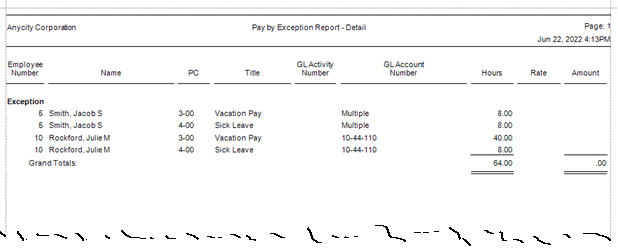
This option is in the 2022.08 release.
Summarizing exceptions by pay code
1. Open Connect Payroll > Reports > Pay by Exception Report.
2. Click to select the Summarize by Pay Code checkbox.
202208, 2022Jun22
Copyright © 2020 Caselle, Incorporated. All rights reserved.