How do I print a pay code list?
Reports
Print a report that lists the pay code properties for pay codes that are set up in the Payroll application.
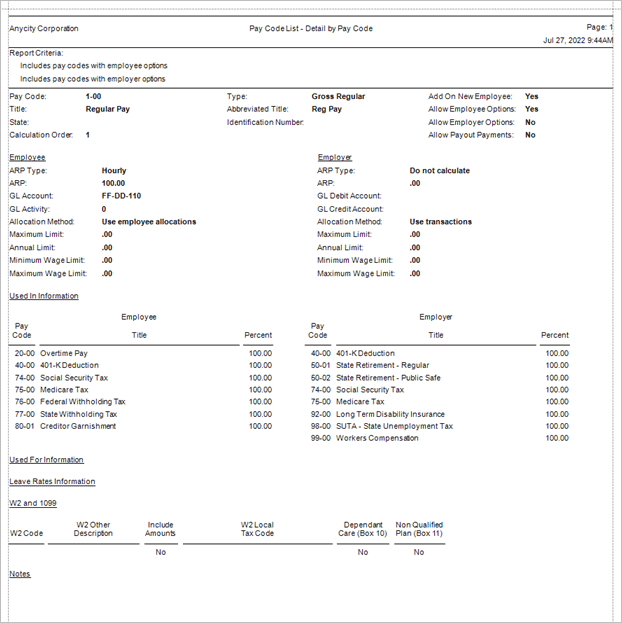
Pay Codes List - Detail by Pay Code
The report can
-
print the pay code properties for the employee and employer,
-
show the pay codes that use the pay code to determine the amount to calculate,
-
show the pay codes that use the pay code to calculate an amount,
-
show the leave rates that use the pay code to calculate leave,
-
show the W2 and 1099 information that are assigned to the pay code, and
-
show the notes for the pay code.
You can print the pay code list to verify the pay codes at any time; however, this report will help you complete the year-end checklist for the Payroll application. Instead of using a monitor to review the pay code setup, you have the option of printing the pay code setup to paper and reviewing the printout.
The pay code list is included in the 2022.11 release.
Setting up user rights for the pay code list
When the 2022.11 release is installed, you or an IT administrator or application administrator will need to assign user rights to allow a user to launch and run the pay code list. Open Connect System Management > Setup/Modify User Rights and then add the user rights for the pay code list to the user.
Printing a pay code list
1. Open Connect Payroll > Reports > Pay Code List.
2. Set up the report options.
Include pay codes with employee options
Include pay codes with employer options
Include summarization pay codes
3. Click Print  (CTRL+P).
(CTRL+P).
Include pay codes with employee options
Set up the report options to show the pay codes that use the current pay code to determine the amount to calculate. For example, the employee's portion of a pay code for regular pay uses the pay codes for withholding taxes and deductions to calculate the pay code amount for regular pay.
This information is saved in the Used in Calculations tab in Organization > Pay Codes.

Pay Code List, Showing used in information
Include pay codes with employer options
Show the pay codes that use the current pay code to calculate an amount. For example, the employer's portion of a pay code for social security tax uses the social security pay code to calculate an amount for pay codes that calculate regular pay, overtime pay, sick pay, vacation pay, holiday pay, and miscellaneous pay. All of the pay codes that use the social security pay code to calculate an amount will be displayed in the used for calculation list.
This information is saved in the Used for Calculations tab in Organization > Pay Codes.
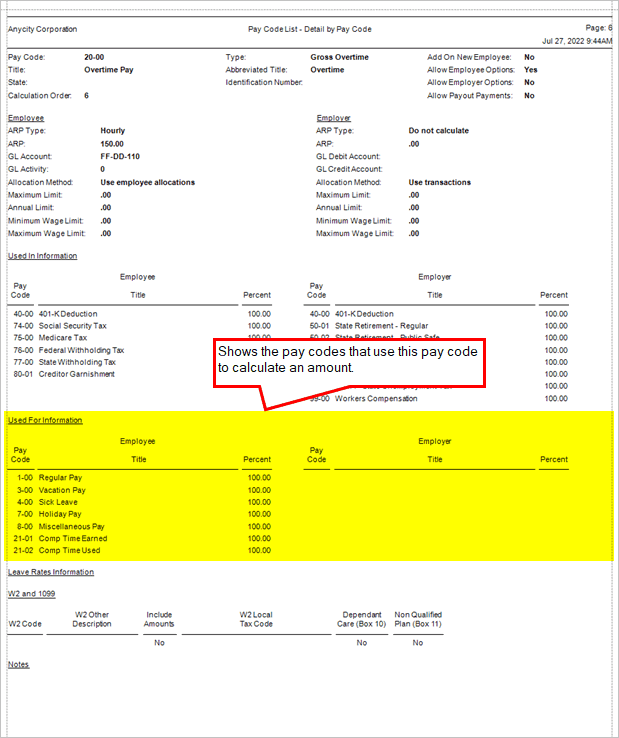
Pay Code List, Showing used for information
Include summarization pay codes
Show the pay codes that are set up as a summarization pay code. Some pay codes are set up as summarization pay codes (Organization > Pay Codes). Unless the option to include summarization pay codes is selected, the report will not include summarization pay codes.
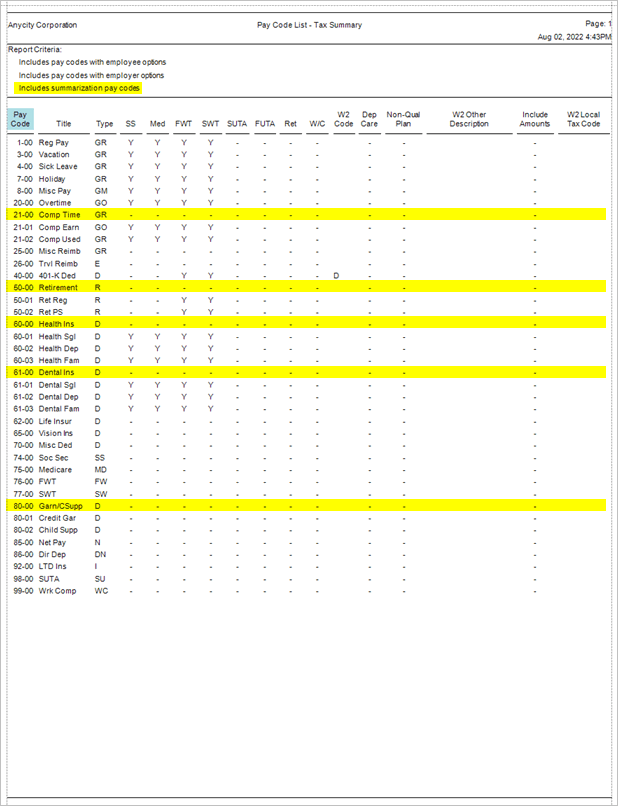
Pay Code List, with summarization pay codes
202211, 2022Aug02
Copyright © 2020 Caselle, Incorporated. All rights reserved.