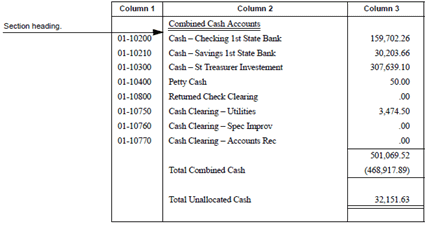
An additional premium is an additional amount that is billed for workers compensation.
Class codes differentiate between different job duties and responsibilities. Use the options on the Class Codes tab to add the class codes for the state workers compensation.
A report uses sections and columns to organize information. A section organizes data in horizontal blocks, while a column organizes data in vertical blocks. In this image, Column 1, Column 2, and Column 3 are examples of columns on a report. This is an example of a section on a report that contains three columns. Column 1 displays the account number. Column 2 displays the account title. And Column 3 displays the current year-to-date amount.
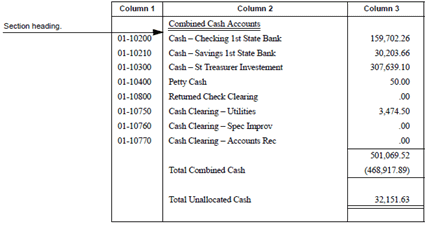
Use Convert to convert the report into an electronic file. Now, review the contents of the electronic file. If you need to make changes to the information in the electronic file, use Edit to modify the report contents without reconverting the report.
An electronic file, or e-file, is a report or document that is sent to a filing agency through the Internet or Email.
Do you want to create an e-file?
Yes, I want to create an e-file. Click to select Create Electronic File. Then, fill in the filename and format.
No, I do not want to create an e-file. Click to deselect Create Electronic File.
The Employee Fields to Include is a list of fields to include on the employee's portion of the report.
What do you want to do?
I want to add a field to the list. On Retirement Setup tab > Options subtab, click Select. Move the field name to the Selected Employee Fields. Click OK.
I want to remove a field from the list. On Retirement Setup tab > Options subtab, click Select. Move the field name to the Available Employee Fields. Click OK.
I want to change the display order. On Retirement Setup tab > Options subtab, click Select. Click to select a field name from the Selected Employee Fields list. Then, click Move Up/Down until the field is the correct display order. Click OK.
The employer name is the name of the organization.
The employer number is a unique number that is assigned to the employer.
A filename is the name assigned to a computer file. When the filename is entered by itself, the routine will create the file in the default Caselle directory.
Example: filename.txt
When the filename is accompanied by a drive letter and directory, the routine will create the file at the designated location.
Example: a:/filename.txt
What do you want to do?
I want to save the file to the default directory. Use the filename field to enter the filename followed by the extension. Example: filename.txt
I want to save the file to a different directory. Use the filename field to enter the path and directory. Then, enter the filename followed by the extension. Example: a:/filename.txt
Use the default format to use the system settings to format the width of the printed line inside a column. Use the custom format to define the number of characters allowed in a printed line.
A form is a document that has been set up to print information, such as text, titles, or variables.
Do you want to use the current form?
Yes, I want to use the current form. Continue to the next step.
No, I want to use a different form. Click on the Forms tab > Form Options subtab. Then, select a different form name from the Form drop-down list.
The Get State Reports form lists the available states. Use the list to select the two-character state code. You can select only one state code at a time.
The minimum premium is the minimum amount payable to the state. Contact the state for more information.
A modifier is a variable that adjusts the calculated amount on a percent, amount, or number. Use this section if the state uses a modifier to calculate the workers compensation amount.
The detail report prints this information for each employee: Social Security Number, Total Wages and Allowances, Not Subject Amount, Amount Over Limit, and Taxable Amount. Use the detail report to check the employee information that will print on the report.
Do you want to print the detail report?
Yes, I want to print the detail report. Click to select Print Detail Report.
No, I do not want to print the detail report. Click to deselect Print Detail Report.
A form is a document that has been set up to print information, such as text, titles, or variables.
Do you want to print forms?
Yes, I want to print forms. Click to select Print Form. Then, set up the options on the Forms tab.
No, I do not want to print forms. Click to deselect Print Form.
Use Print Funds Transmittal to print the funds transmittal information on the last page of the report. The funds transmittal information includes the names, addresses, tax year, and reporting dates.
Report Dates is the report date range.
Do you want to use the last reported pay period as the report date range?
Yes, I want to use the current pay period. Continue to the next step.
No, I want to use a different pay period. Change the Report Date, or click Advanced Options.
The report prepared date is the MM/DD/YYYY when the information in the report was compiled.
A report uses sections and columns to organize information. A section organizes data in horizontal blocks, while a column organizes data in vertical blocks.
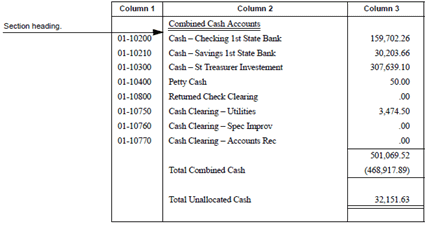
A state code is a two-character code. For example, UT, OR, and WA for Utah, Oregon, and Washington.
This tab stores the state-specific fields for the selected state code. When this tab is available, there are state-specific fields that need to be filled in. When there are no state-specific fields to fill in, the State Options tab is not available.
The tax year is the period of time that is covered by a particular tax return.
The Workers Compensation Hours Pay Codes is a list of workers compensation pay codes. Workers Compensation is a program that provides payments to employees with job-related injuries.
Do you want to include hours for pay codes that record workers compensation?
Yes, include hours for workers compensation. Click Select, this button is located next to the Workers Compensation Hours Pay Codes field on the Report Options tab. Use the Selection form to find the workers compensation pay codes and move them to the Selected Pay Codes list. Click OK.
No, do not include hours for workers compensation. Click Select, this button is located next to the Workers Compensation Hours Pay Codes field on the Report Options tab. Use the Selection form to remove all of the workers compensation pay codes from the Selected Pay Codes list. Click OK.