What is the initial level date?
Leave Rates
When you set up a leave rate, you have the option of adding the leave level that will be assigned to an employee when the employee is assigned to the leave rate. You can use the calendar year-end, fiscal year-end, or the employee's anniversary date, hire date, or start date as the initial level date.
Assigning the initial level date
1. Open Connect Payroll > Organization > Leave Rates.
2. Use the field titled Rate Number to enter a leave rate. Press Enter.
3. Use the Initial Level Date Based On menu to assign the date the leave rate will use to calculate.
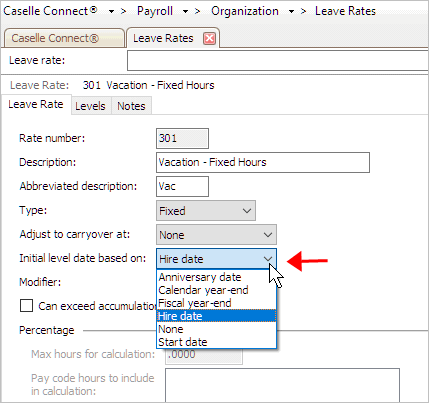
Initial Level Date Based On
4. Click Save (CTRL+S).
The initial level date is saved.
Updated 08Mar2018