How do I print quarterly reports for the 4th quarter?
Payroll Year-end Checklist
Print the quarterly reports required for your site for the fourth quarter; include Federal and State quarterly reports.
Tip! You should have received the official Form 941 and Schedule B forms from the IRS. You may use the corresponding Caselle reports, see the previous list, to copy information to the federal forms. If you would like to print the information directly onto the official forms, contact customer service for instructions.
This is a list of the Quarterly reports. You should only print the reports that are required by your organization.
Printing quarterly reports
1. Open Connect Payroll > Reports > [Insert Report Name].
See the list of quarterly reports, shown above.
2. Verify the quarterly date range for the selected report.
The quarterly date range for the fourth quarter is usually 10/01/YYYY to 12/31/YYYY. If you're printing the quarterly reports for the fourth quarter, you should change the report date range to set 10/01/YYYY as the from date and 12/31/YYYY as the to date.
How do I change the date range for quarterly reports?
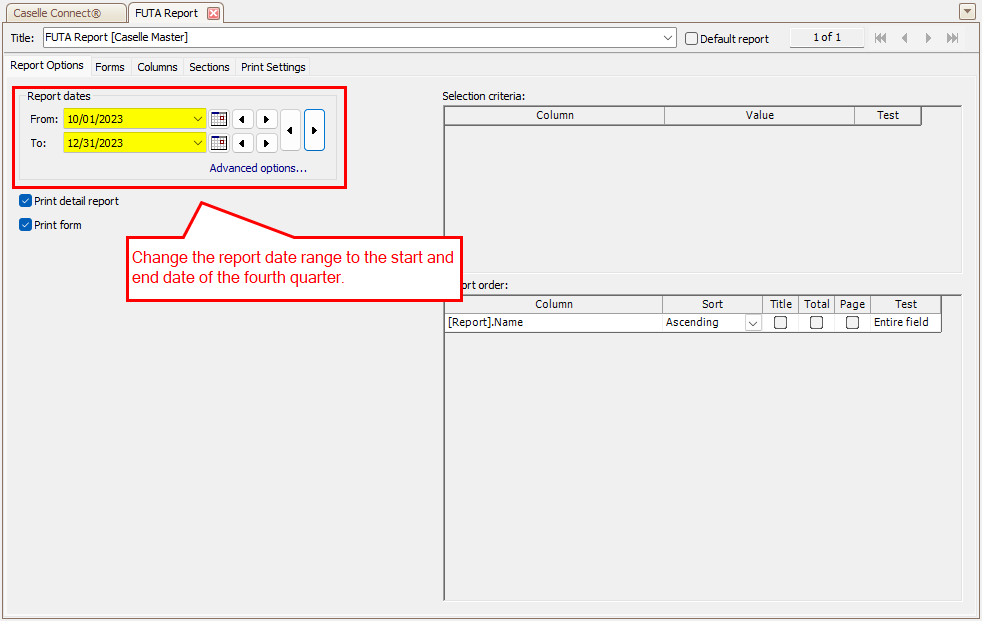
Report date range, Fourth quarter dates
3. Click Print  (Ctrl+P) to print the report.
(Ctrl+P) to print the report.
4. Repeat these steps to print the next quarterly report.
The quarterly report prints. Repeat these steps to print the next quarterly report in the list, and then set the quarterly reports aside. You’ll need them later.
202311, 2023Nov20
Copyright © 2020 Caselle, Incorporated. All rights reserved.