How do I find terminated employee records that can be deleted?
Employee Checkout
In some situations, an organization may want to delete terminated employee records from the Payroll database. An employee record can be deleted, if
-
the employee was terminated and the termination date is saved in the employee file.
-
the date when the employee was terminated is greater than the current payroll year minus the number of years of history to keep.
-
there are no transactions created for the terminated employee recorded during the current or prior year.
Running Checkout with the option to Find Terminated Employees That Can Be Deleted to list which terminated employee records meet the criteria.
Finding terminated employee records that can be deleted
1. Open Connect Payroll > Employees > Checkout.
2. Click to select the Find Terminated Employees That Can Be Deleted checkbox.
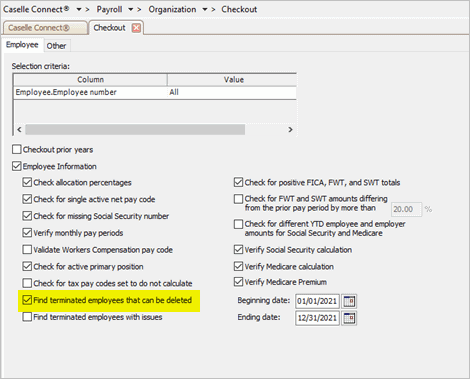
Find terminated employees that can be deleted checkbox
3. Click GO  (CTRL+G).
(CTRL+G).
The section on the Checkout report titled Terminated Employees That Can Be Deleted will list the terminated employee records that meet the criteria for deleting an employee record for a terminated employee.
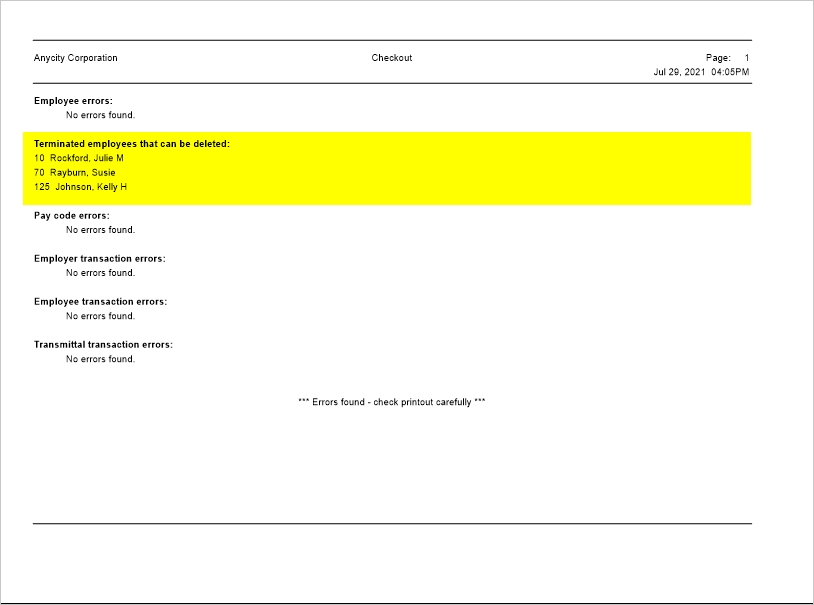
Checkout error report - Terminated employees that can be deleted
20211, 2021Aug24
Copyright © 2020 Caselle, Incorporated. All rights reserved.