How do I add the long-term disability pay code to employees with long-term disability?
Long-term Disability Pay
Add the new pay code to the employees who have long-term disability.

Adding long-term disability pay code to employees with long-term disability
1. Open Connect Payroll > Employees > Modify Existing Employees.
2. Use the Employee box to enter the employee name or number, and then press Enter.
3. Click to select the Pay Codes tab.
4. Click Select Pay Codes.
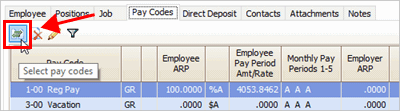
Select Pay Codes button.
5. Use the Selection window to move the long-term disability pay code to the Selected Pay Codes list, and then click OK.
6. Click OK.
The long-term disability pay code has been added to the employee.
202005, 2020May22
Copyright © 2020 Caselle, Incorporated. All rights reserved.