How do I find invalid zip codes?
W-2 Employees
Search W-2 employee records for any zip codes that are missing a digit or have an extra digit. As electronic filing becomes the standard for submitting W-2 information, finding and correcting invalid zip codes before the W-2 electronic file is submitted will decrease the risk of having the IRS reject the W-2 electronic file.
This option is for anyone who is using Government Reporting to create W-2s. It's included in the 2022.05 release.
Finding invalid zip codes
1. Open Connect Payroll > Government Reporting > Checkout W-2 Employees
2. Click to select the Report Invalid Zip Codes checkbox.
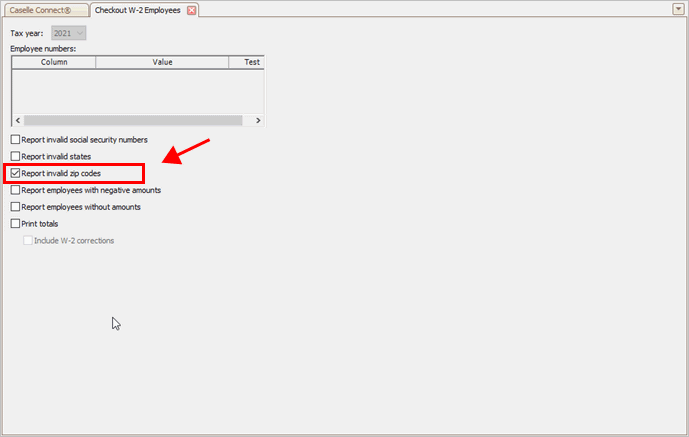
Checkout W-2 Employees, Report invalid zip codes checkbox
3. Click GO  (CTRL+G).
(CTRL+G).
Review the error report to see if there are any W-2 employee records with invalid zip codes. The report will list the employee number with the error message, "**Employee zip code is invalid".
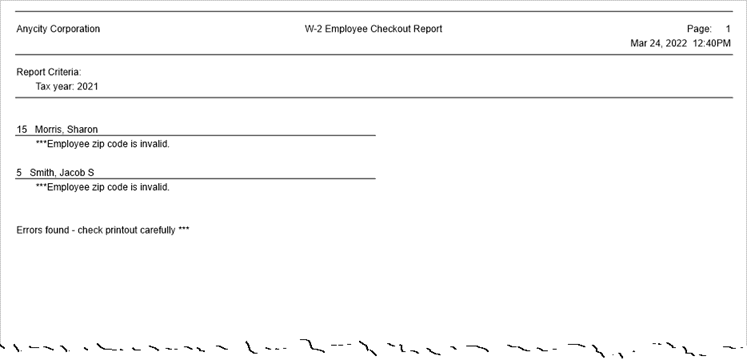
W-2 Employee Checkout Report
Fixing invalid zip codes
There are two locations where you can fix the invalid zip code. Where you fix it will determine which steps you need to complete to update the W-2 information in the Government Reporting application.
Fixing the invalid zip code in Government Reporting application
Fix the error in the W-2 employee table in the Government Reporting application. The change will only be saved in the W-2 employee table. It will not be updated to the employee record in the Payroll application.
Do this...
1. Open Connect Government Reporting > W-2 Employees.
2. Look up the employee with the invalid zip code.
You can find the employee name and number on the error report that printed when you ran the Checkout W-2 Employees routine.
3. Delete the zip code in the Zip/Postal Code box and replace it with the correct zip code.
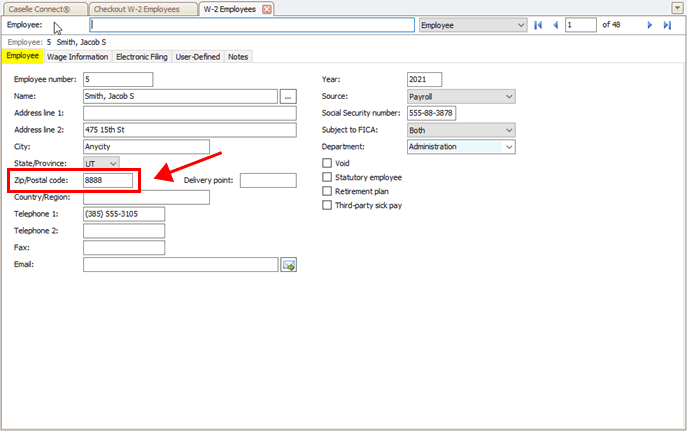
Government Reporting, W-2 Employees, Zip/Postal Code box
4. Click Save  (CTRL+S).
(CTRL+S).
Fixing the invalid zip code in the Payroll application
You can also fix the invalid zip code in the Employee table in the Payroll application. Making the change here will save the corrected zip code in the original employee record. If you're working with W-2 employee information, you will need to reconvert the employee information to update the employee zip code in the W-2 employee record.
Do this...
1. Open Connect Payroll > Employees > Modify Existing Employees.
2. Look up the employee with the invalid zip code.
You can find the employee name and number on the error report that printed when you ran the Checkout W-2 Employees routine.
3. Delete the zip code in the Zip/Postal Code box and replace it with the correct zip code.
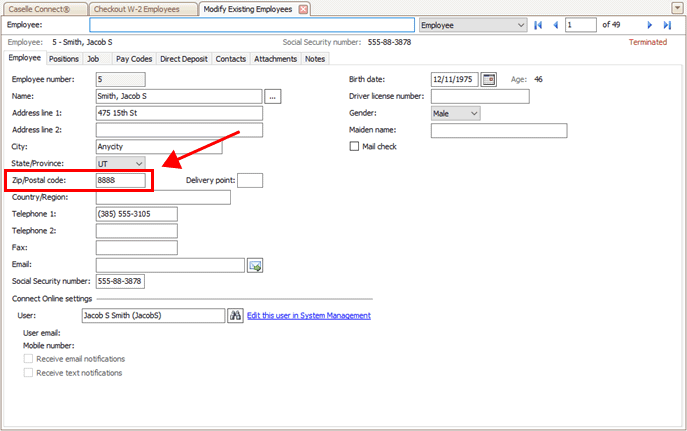
Payroll, Modify Existing Employees, Zip/Postal Code box
4. Click Save  (CTRL+S).
(CTRL+S).
202205, 2022Mar23
Copyright © 2020 Caselle, Incorporated. All rights reserved.