How do I set up employee text and email notifications?
Employees
Add the email address and mobile number to send email notifications, text notifications, or both email and text notifications to an employee.
Note: If you are using Software Assurance, it includes sending and receiving notifications otherwise, standard fees and rates apply. To learn more about software assurance, contact Caselle Regional Manater at (800) 243-8275.
Before you get started
You must be running Connect Online and Connect Online Web Service. For instructions, see the help topic titled How do I set up online notifications? To purchase Connect Online, contact your Client Relationship Manager (CRM) at (800) 243-8275.
Updating a user's notification email or phone number
1. Open Connect Payroll > Employees > Modify Existing Employees.
2. Look up an employee.
The section titled Connect Online Settings is located at the bottom of the Employee tab.
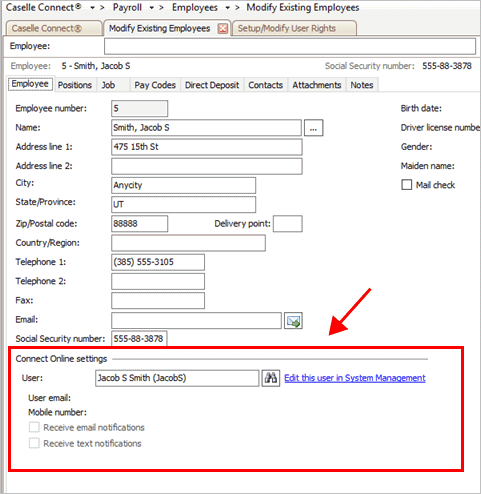
Connect Online Settings in Setup/Modify User Rights
3. To update the employee's settings, click the link titled Edit This User in System Management.
The employee information displays in the Setup/Modify User Rights screen.
4, Add the employee's email and mobile number to the section titled Notifications.
To learn more about entering the email and mobile number, see the help topic titled How do I update a user's notification email or mobile number?
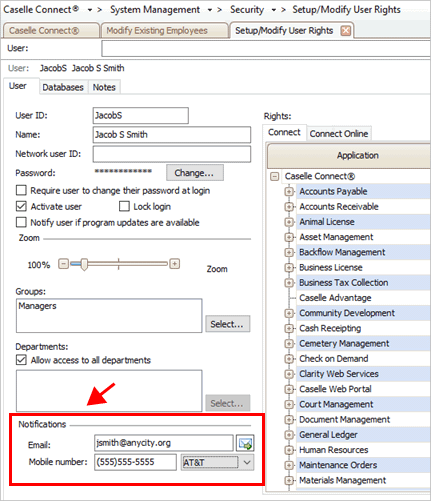
Notifications in Setup/Modify Users
5. Click Save (CTRL+S).
The employee's email and mobile number are saved in the master user record.
6. Close Setup/Modify User Rights.
7. Close Modify Existing Employees.
You need to exit Modify Existing Employees to show the employee information that was updated in Setup/Modify User Rights.
8. Open Connect Payroll > Employees > Modify Existing Employees.
9. Look up the employee.
The employee's email and mobile number display in the section titled Connect Online Settings.

Connect Online Settings in Modify Existing Employees
10. Set up the checkboxes to Receive Email Notifications and Receive Text Notifications.
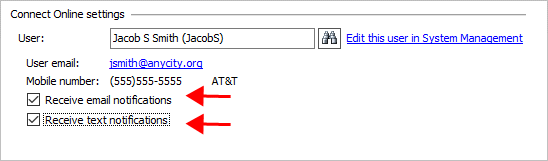
Receive Email Notifications, Receive Text Notifications in Setup/Modify Existing Employees
11. Click Save (CTRL+S).
The employee's email and mobile number have been saved in the master user record in System Management and the employee's notification settings for Payroll have been saved in the Payroll application.
2019Jan17