Warning: Employee allocation method does not match employee setup
Calculate Payroll Checks
Warning message: Employee pay code allocation method does not match allocation setup. GL accounts may not get assigned as desired. Please review the GL allocations for this employee.
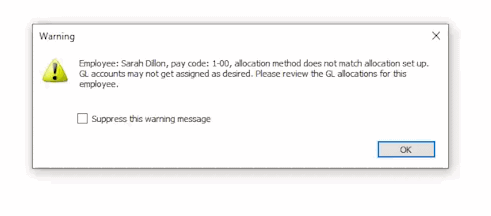
This warning message displays when you calculate a payroll check for an employee who has an employee pay code with GL allocations. If you are calculating payroll checks for more than one employee, this error message will will be displayed for each employee. Checking the Suppress This Warning Message will stop the error message from showing up on the screen.
Clicking OK will calculate the payroll check and the allocations will post to the GL accounts.
You will receive this error when the GL account on an employee pay code is a partial GL account instead of a complete GL account.
Solution
Watch this video to learn about the warning message and how to fix it. [MP4] The video mentions using a report to check the employee pay code settings. Here's the link to download the report definition: [XML] There are instructions in the video that show you how to import a report defintions, or you can click this link. [More]
202305, 2023Mar08
Copyright © 2020 Caselle, Incorporated. All rights reserved.