How do I set up the GL interface to a non-Caselle General Ledger?
Configure the Project Accounting application to work with a non-Caselle General Ledger.
Setting up the interface for a non-Caselle General Ledger
1. Open Connect Project Accounting > Organization > Organization > Interfaces tab.
2. Click on the General Ledger subtab.
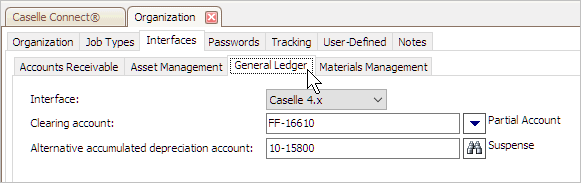
3. Use the Interface menu to select None.
4. Click Save (CTRL+S).
The settings are saved.