Warning: Inventory number has been terminated
Issue Inventory
The warning icon displays at the end of the Inventory number box on the Issue Inventory view when the inventory number has a termination date that occurs before the inventory issue date. The termination date prevents users from using the inventory number to create new transactions, modify existing transactions, or delete transactions.
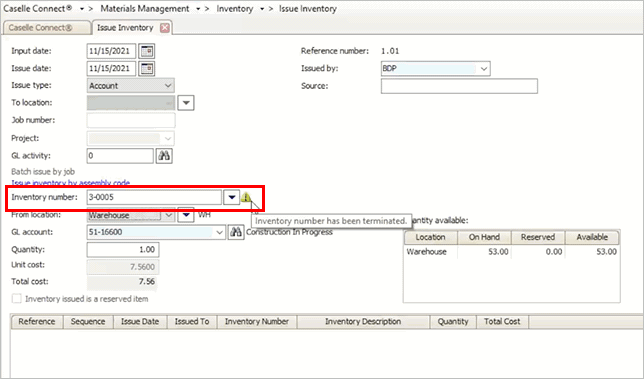
Inventory number box, warning icon
To fix the issue,
-
check if the inventory number was typed in correctly, or
-
enter a new inventory number, or
-
continue with the inventory number.
If the inventory number was not supposed to be terminated, use Modify Existing Inventory to change or remove the termination date. More
202202, 2021Dec07
Copyright © 2020 Caselle, Incorporated. All rights reserved.