How do I view transaction detail?
Inquiry
View the transaction detail to see the billing date, calculation method, rate, and calculation.
Viewing transaction detail in Inquiry
1. Open Connect Property Improvements > Inquiry.
2. Look up an account.
3. Click to select the Transactions tab.
4. Click to select the Detail subtab.
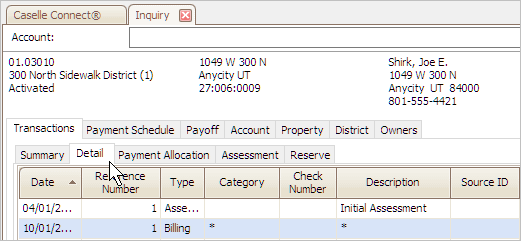
5. Find the section titled Summarize, and clear the checkmark from the Billings checkbox.

6. Double-click a transaction on the Detail tab.
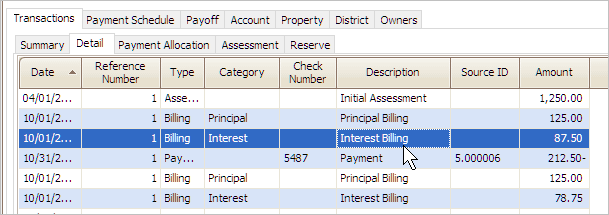
The Transaction Detail form displays on the screen.
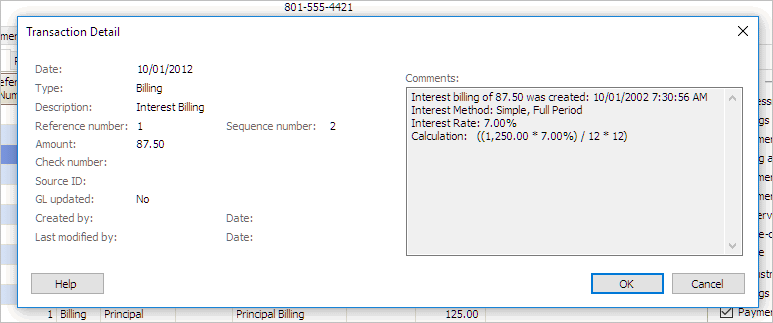
Published on 14Aug2017
Copyright © 2020 Caselle, Incorporated. All rights reserved.