How do I print period totals? (Reports)
GL Reports
Change the report settings to total each period and print the period total.
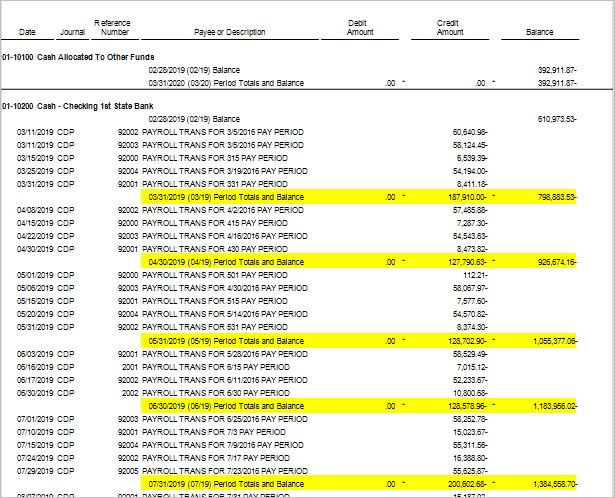
Report showing period totals
Printing period totals
1. In the report, click to select the Additional Options tab.
2. Click to select the Print Period Totals checkbox.
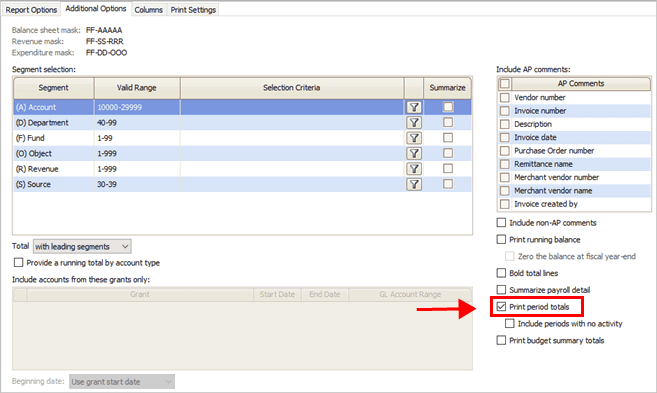
Print period totals checkbox
Printing period totals for periods with no activity
Usually, the report will not include a period with no activity. You can change the report options to print a period total for a period that does not have activity.
Do this...
1. In the report, click to select the Additional Options tab.
2. Click to select the Print Period Totals checkbox.
3. Click to select the Include Periods With No Activity checkbox.
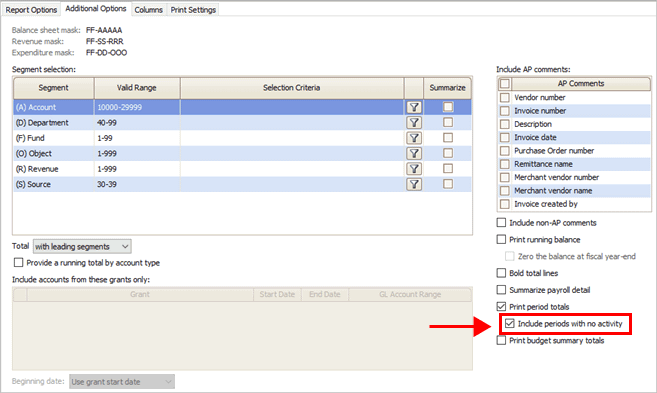
Include periods with no activity checkbox
202008, 2020Jun04
Copyright © 2020 Caselle, Incorporated. All rights reserved.