How do I include accounts payable comments? (Reports)
GL Reports
You can add the following information from the Accounts Payable application to the report. The accounts payable information will print in the section titled AP Comments.
Vendor number
Invoice number
Description
Invoice date
Purchase order number
Remittance name
Merchant vendor number
Merchant vendor name
Invoice created by
Including AP comments
1. In the report, click to select the Additional Options tab.
2. Use the section titled Include AP Comments list to select the information to include in the AP Comments section.
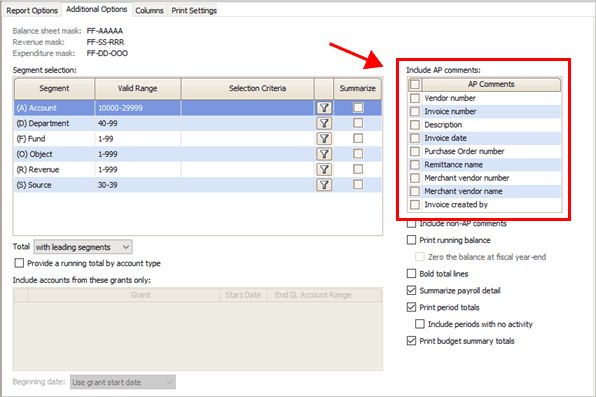
Include AP comments list
202008, 2020Jun04
Copyright © 2025 Caselle, Incorporated. All rights reserved.