How do I check the book balance?
Use Account Inquiry to verify the GL account balance matches the book balance.
Make sure the book balance in Reconcile Bank Accounts matches the balance in the GL accounts. Even though the bank reconciliation may proof to zero, it does not always mean the book balance matches the GL account balance. You can run Checkout, print a Detail Ledger or Financial Statements, but the easiest way is to use Account Inquiry.
Verifying the GL account balance
1. Open Connect General Ledger > Reconciliation > Reconcile Bank Accounts.
2. Look up the bank reconciliation that you'd like to verify.
3. Click the Inquiry button.
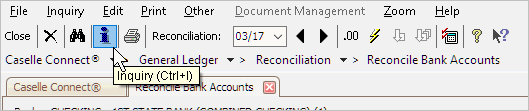
Inquiry button
The Account Inquiry screen opens. .
4. Look up the GL account for the bank.
5. Verify the account total in Connect matches the book balance in bank reconciliation.
Does the account total in Connect match the book balance showing in bank reconciliation?
-
Yes, they match. You're done.
-
No, they don't match. Usually, you'll find a book adjustment or manual JE journal entry that's causing the problem.
Did you enter a book adjustment? Adding a book adjustment will change the book balance in bank reconciliation but it will not change the account total in the GL account balance. You need to add a journal entry to record the book adjustment.
Do you have manual JE journal entries on the account? You can use the Detail tab in Account Inquiry to scan for JE journal entries. If you find a manual JE journal, verify that a corresponding book adjustment exists in the bank reconciliation.
Note: In the future, we recommend using the CD journal to record bank charges and the CRJE journal to record bank credits from your bank statement. By using those journals the entries can be cleared along with the other deposits and checks that appear on your statement.
Updated 15Sep2017
Copyright © 2020 Caselle, Incorporated. All rights reserved.