How do I set up outstanding deposits/checks?
Create transactions for outstanding deposits and checks.
An outstanding deposit is a deposit that has not yet been returned for processing by the bank in the selected period. An outstanding check is a valid check that has not yet been returned for processing to the issuing bank. Use Setup Outstanding Deposits/Checks to record outstanding deposits and checks.
Setting up outstanding checks
1. Open Connect General Ledger > Organization > Setup Outstanding Deposits/Checks.
The Outstanding Deposit/Check Options form displays.
2. Set up the Outstanding Deposit/Check Options form.

-
Use the Period menu to select the GL period that you want to use to record the outstanding check.
-
Use the Bank menu to select the bank that you want to use to process the outstanding check.
-
Use the Enter Outstanding menu to select Checks.
Now, click OK to continue.
The Outstanding Deposit/Check form displays.
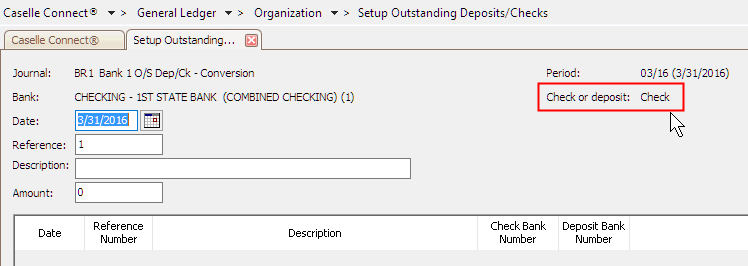
3. Now, fill in the properties of the outstanding check.
4. After you enter the amount, press Enter again to save the transaction.
The outstanding check is recorded.
Setting up outstanding deposits
1. Open Connect General Ledger > Organization > Setup Outstanding Deposits/Checks.
The Outstanding Deposit/Check Options form displays.
2. Set up the Outstanding Deposit/Check Options form.
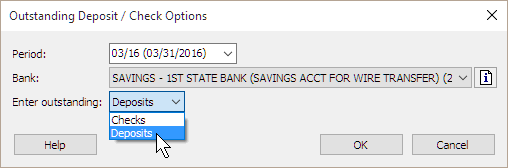
-
Use the Period menu to select the GL period that you want to use to record the outstanding check.
-
Use the Bank menu to select the bank that you want to use to process the outstanding deposit.
-
Use the Enter Outstanding menu to select Deposits.
Now, click OK to continue.
The Outstanding Deposit/Check form displays.
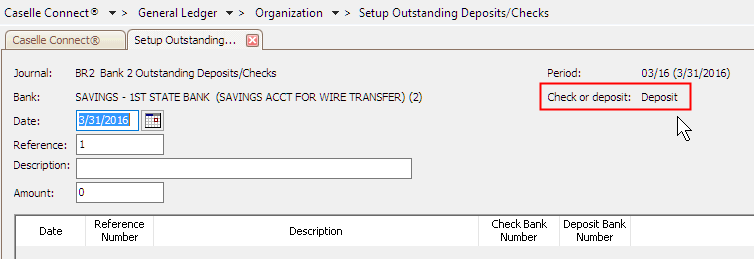
3. Now, fill in the properties of the outstanding deposit.
4. After you enter the amount, press Enter again to save the transaction.
The outstanding deposit is recorded.
Copyright © 2025 Caselle, Incorporated. All rights reserved.