How do I delete history?
Remove the transaction history.
Use Delete History to delete budget transactions, transaction history, or budget transactions and transaction history based on the history settings saved in the Organization table.
Running this routine will perform these tasks for the selected years:
-
Summarize transaction detail into a single period transaction for each account, for each period in the selected years.
-
Summarize period summaries into a single annual transaction for each account, for each of the selected years.
-
Delete transactions prior to the year-end.
-
Summarize transaction tied to grants, if the transaction period occurs within active grant dates.
-
Summarize transactions tied to activities.
When the option to Delete Transaction History is selected, this routine will also complete these tasks:
-
Leave blank reconciliation transactions that have not been cleared as of the specified date. Blank reconciliation transactions will not be summarized or deleted.
-
Delete bank reconciliation prior to MM/DD/YYYY.
Before you get started
-
Before proceeding, back up the current files. Always make a back up of the database BEFORE running routines that modify or delete transactions. See the help topic titled How do I back up the database?
Deleting transaction history
1. Open Connect General Ledger > Organization > Delete History.
2. Select the checkbox titled Delete Transaction History.
Use this option to delete transactions based on the history settings saved in the Organization table.
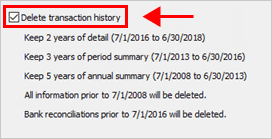
Delete transaction history
The routine uses the transaction retention settings from Organization to calculate the retention period for detail, period summary, annual summary, and so on.

Transaction retention periods
3. Click GO (CTRL+G).
The transactions that exceed the transaction retention period are deleted.
2019.11, 2019Aug21
Deleting budget transaction history
1. Open Connect General Ledger > Organization > Delete History.
2. Select the checkbox titled Delete Budget History.
Use this option to delete transactions based on the history settings saved in the Organization table.

Delete budget history
The routine uses the budget transaction retention settings from Organization to calculate the retention period for detail, period summary, annual summary, and so on.
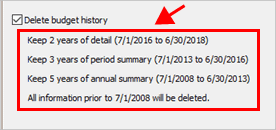
Budget transaction retention periods
3. Click GO (CTRL+G).
The budget transactions that exceed the budget transaction retention period are deleted.
2019.11, 2019Aug21
Copyright © 2025 Caselle, Incorporated. All rights reserved.