How do I create a positive pay file? (2022.02)
Positive pay
Send transactions to the bank as an export file, printed report, or electronic transfer file. Positive Pay is a fraud prevention tool that consists of an electronic file (usually ASCII text. The electronic file contains check information for issued checks, which is then transmitted to the bank. When a check is received by the bank, the bank compares the data on the check to the issued check information provided by the client. If the check information does not match the issue file, the check is set aside for the organization to review for accuracy. The Positive Pay File is protected from check fraud because criminals cannot cash fraudulent checks.
Positive Pay Process
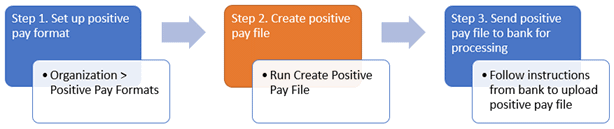
Watch a video
-
Positive Pay File Overview (1m33s). Learn how to get started with a positive pay file and create your own positive pay file to send to the bank.
Before you get started
-
Set up a positive pay format. This is the format that you will use to send the positive pay file to the bank. See How do I add a positive pay format?
Creating a positive pay file
1. Open Connect General Ledger > Organization > Create Positive Pay File.
2. Fill in the options.
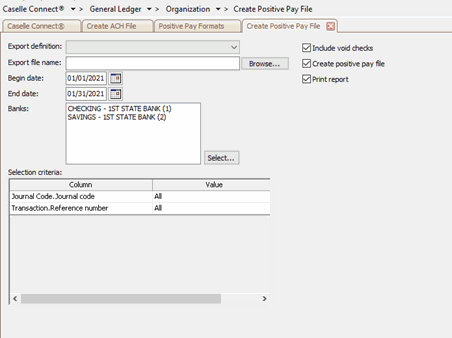
Create positive pay file view
Export definition
Select the export definition for the positive pay file. To add an export definition, see How do I add a positive pay format?
Export file name
Use the Export filename field to enter a path and directory. Example: c:\exportfilename.txt
Begin date, End date
Use the Begin/End Date to define the report range. Only transactions with transaction dates that occur within the date range will be included. Use the Begin Date field to enter the first date in the date range. Then, use the End Date field to enter the last date in the date range.
Banks
Select the bank that you want to use the positive pay file.
Selection criteria
Use the default setting to select all positive pay transactions.
Include void checks
To add void check transactions to the positive pay file, select the checkbox.
A void check is a check that is printed or partially printed that is canceled or deleted by the maker of the check before the check has been cashed. Void a check when a check is issued for the wrong amount, issued to the wrong vendor, issued to a paid invoice, or issued and the check remains outstanding.
Create positive pay file
Select the checkbox to create the electronic transfer file.
Print report
Select the checkbox to print the transactions that will be included in the positive pay file as a report.
3. Click GO  (CTRL+G).
(CTRL+G).
The positive pay file is created. Now, you're ready to use the bank's website to upload the positive pay file. See How do I send a positive pay file to my bank?
202102, 2021Feb01
Copyright © 2025 Caselle, Incorporated. All rights reserved.