Can I prompt for fixed asset information?
You can set up an account to prompt a user to enter fixed asset information when they enter a fixed asset account. A fixed asset is a long-term tangible piece of property that an organization owns and uses and it is not expected to be converted into cash in less than one year's time. For example, land, buildings, vehicles, equipment, computer hardware, and machinery. If the account records transactions for fixed assets, you can use this option to ask the user to enter the fixed asset name and description.
Prompting for fixed asset information
1. Open Connect General Ledger > Organization > Chart of Accounts.
2. Click Edit (CTRL+E).
3. Click to select the field titled Account Number, and then enter the account number and press Enter.
4. Click to select the field titled Prompt for Fixed Asset Information.
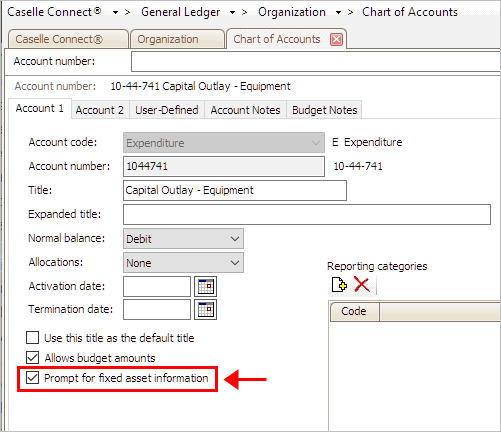
Prompt for fixed asset information checkbox
5. Click Save (CTRL+S).
Connect will prompt the user to enter fixed asset information when this account is selected.
Updated 09Apr2018
Related topics
How do I create pending assets in Accounts Payable?
Copyright © 2025 Caselle, Incorporated. All rights reserved.