How do I view investments?
Investment Inquiry
Use Investment Inquiry to search and review a record's properties, details, and transactions. If you want to display additional information, use the drill down tool to look at the record or transaction detail. The information displayed in Inquiry is view only, which means that information can be seen but not edited or updated.
Watch a video
Updated 07Feb2018
Viewing investment agencies
1. Open Connect General Ledger > Investment Inquiry.
2. Look up an agency and then press Enter.

Lookup bar in Investment Inquiry
3. Click the Agency tab.

Agency tab in Investment Inquiry
The investment agency properties display on the Agency tab in Investment Inquiry. To update the investment agency information, use Modify Existing Investment Agencies.
Updated 07Feb2018
Viewing investment summary
1. Open Connect General Ledger > Investment Inquiry.
2. Look up an agency and then press Enter.

Lookup bar in Investment Inquiry
3. Click the Investments tab.

Investments tab in Investment Inquiry
4. Click the Summary tab.
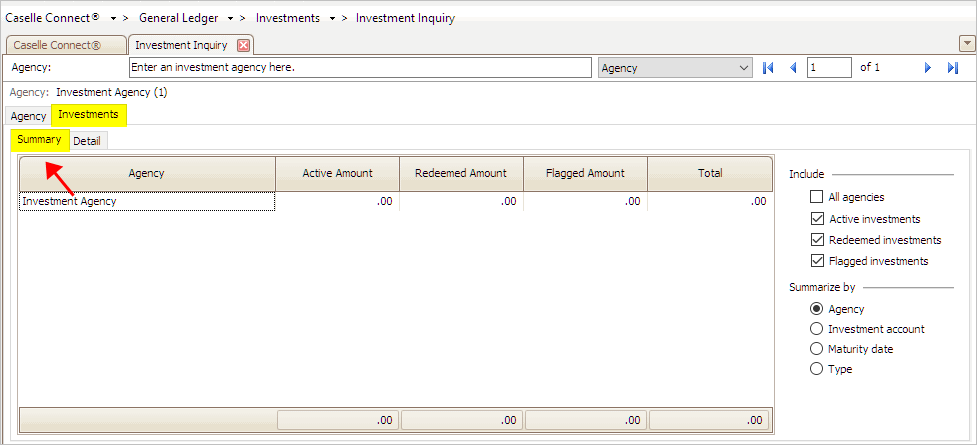
Investment Summary in Investment Inquiry
Updated 07Feb2018
Viewing investment detail
1. Open Connect General Ledger > Investment Inquiry.
2. Look up an agency and then press Enter.

Lookup bar in Investment Inquiry
3. Click the Investments tab.

Investments tab in Investment Inquiry
4. Click the Detail tab.

Investment Detail in Investment Inquiry
Updated 07Feb2018
Copyright © 2025 Caselle, Incorporated. All rights reserved.