How do I export accounts? (Connect Online)
Account List
Use the data that displays on the Account List in Connect Online to create an export file. You can open the export file in Microsoft Excel or any application that supports .xlxs files.
Watch a video
Learn how to add and remove columns, export data, and view charts from the Account List in Connect Online. Watch a video (2m55s)
Exporting accounts
1. Open My Dashboard.
2. Click View Account List.
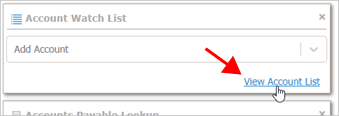
Account Watch List widget
3. Set up the selection criteria.
Use Settings  to select the period, account types, segments, and account types.
to select the period, account types, segments, and account types.
4. Click Export All Data  .
.
The accounts are saved as an Excel (.xlxs) file.
202005, 2020Mar05
Copyright © 2025 Caselle, Incorporated. All rights reserved.