How do I set up state budget codes?
Create a new record for a state budget code.
A state budget code is a series of letters or numbers that represents budget codes that are used by the state. Use Setup State Budget Codes to enter the codes, titles, and GL accounts that the state uses to format state budgets.
Adding a state budget code
1. Open Connect General Ledger > Budgeting > Setup State Budget Codes.
The State Budget Rules display.
2. Set up the State Budget Rules.
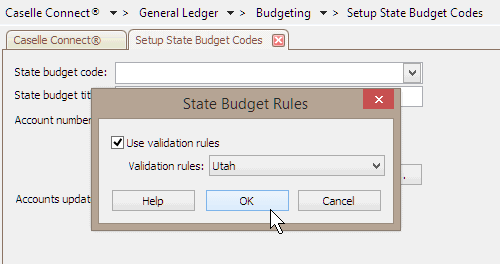
Do you want to use the validation rules to set up the state budget codes?
-
Yes, I want to use validation rules. Click to select Use Validation Rules. Then, use Validation Rules to select the state's validation rules. Click OK.
-
No, I do not want to use validation rules. Click to deselect Use Validation Rules. Click OK.
3. Select the Report Type.
Agency, enterprise, general, general fixed assets, general long-term debt, special revenue, and other are report types on the Utah state budget report. Use Report Type to select the report type for the budget code.
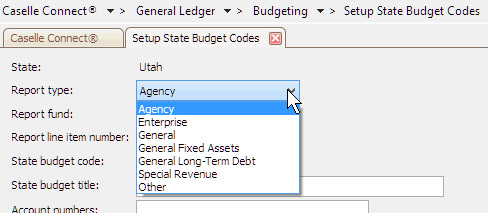
4. Select the Report Fund.
A fund is money on deposit on which checks or drafts can be drawn. Use the Report Fund field to assign a fund number to the state budget code.
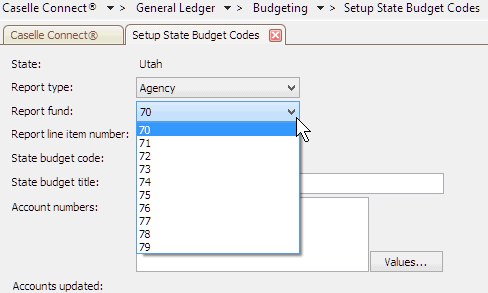
5. Enter the Report Line Number.
The report line item number is a number assigned by the state to a report line. When you enter the Report Line Item Number, Connect displays the state budget code and title.
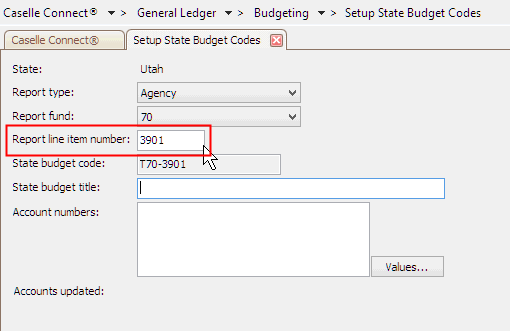
Do you know the report line number?
-
Yes, I know the report line number. Use the field titled Report Line Item Number to enter the report line number that you're setting up. Connect will use the report line number to look up the state budget code and title.
-
No, I don't know the report line number. Skip the field titled Report Line Item Number and enter the state budget code and title.
6. Enter the State Budget Code and State Budget Title.
A state budget code is a series of letters or numbers that represents budget codes that are used by the state. Likewise, a state budget title is the name that is assigned by the state to the budget code.
Utah: The State Budget Code field stores the uniform account code. The organization will use the uniform account code stored in the State Budget Code field to cross-reference the uniform account code to the organization's chart of accounts.
7. Select the Account Numbers.
Use Account Numbers to select the GL accounts that belong to the cross-reference account.
8. Click Close.
The state budget codes are set up. The pane at the bottom of the screen displays a list of state budget codes that are ready to go.
Copyright © 2025 Caselle, Incorporated. All rights reserved.