How do I modify YTD budgets to equal projected budget?
Budgets
Use Modify YTD Budgets to Equal Projected Budget to adjust the current year's live budget so it equals the projected budget found in period 14. This routine is useful when you are using the projected budget in period 14 as a work area to enter budget amendments. Once the amendments are adopted, you can run this routine to adjust the live budget to equal the new amounts.
Modifying YTD budgets to equal projected budget
1. Open Connect General Ledger > Budgeting > Modify Budgets to Equal Projected Budget.
2. Select the selected period.
Select the budget period. The routine will copy the budget amounts from the selected period that you are using as the work area to enter budget ammendments.
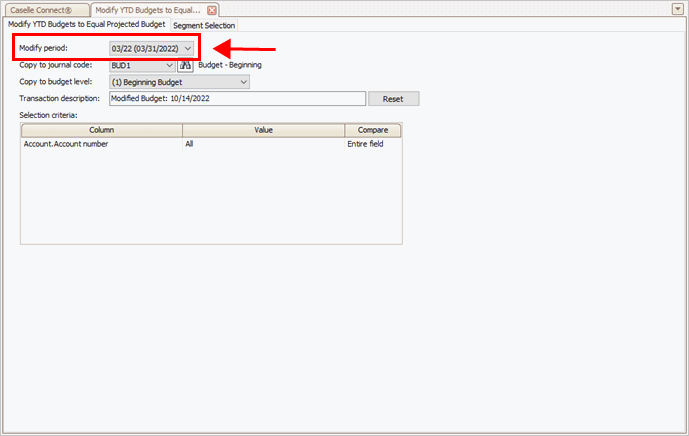
Selected period
3. Paste budget amounts from period
This is the location where you will paste the ammended budget amounts.
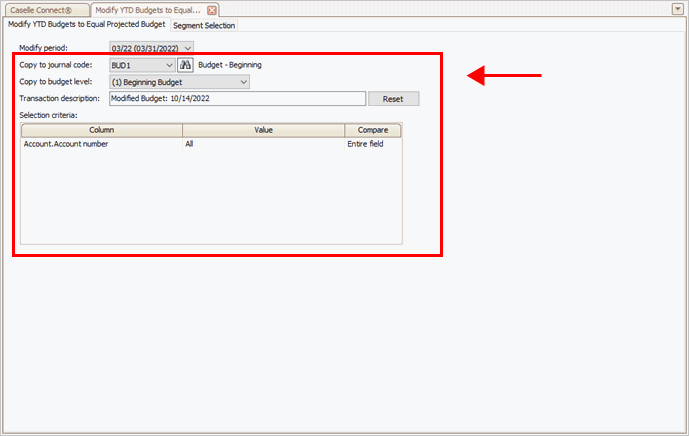
Copy to options
Copy to journal code
Select a budget journal code where you will paste the copied budget amounts.
Copy to budget level
Select a budget level for the copied budget amounts.
Transaction description
Enter the transaction description to add to the copied budget amounts.
Selection criteria
Filter the period amounts by account number, account title, or any other field you can select from the account table.
4. Click GO  (CTRL+G).
(CTRL+G).
The current year's live budget is adjusted to the projected budget in Period 14.
2022302, 2022Oct14
Copyright © 2020 Caselle, Incorporated. All rights reserved.