How do I copy to a projected budget (14/YY)?
Budgets
Use Copy to Projected Budget (14/YY) to copy amounts from the current or annualized budget and paste the amounts in the selected periods. The purpose of this routine is to project the impact of the changes that have been made to the budget. After you calculate the annualized budget (13/YY), the next step is to copy the annualized budget to period 14/YY. You can edit the amounts that were computed by the system in period 14/YY. Period 14/YY is the projected budget period, a work area that allows you to consider the impact of "what if" scenarios on the budget without affecting the adopted budget.
Utah sites: The Utah State Budget report uses the projected budget from Period 14 to complete the report.
Copying to projected budget (14/YY)
1. Open Connect General Ledger > Budgeting > Copy to Projected Budget (14/YY).
2. Copy budget amounts from the selected periods.
Select the beginning period and ending period for the period range with the budget amounts. The routine will copy the transactions from the selected periods.
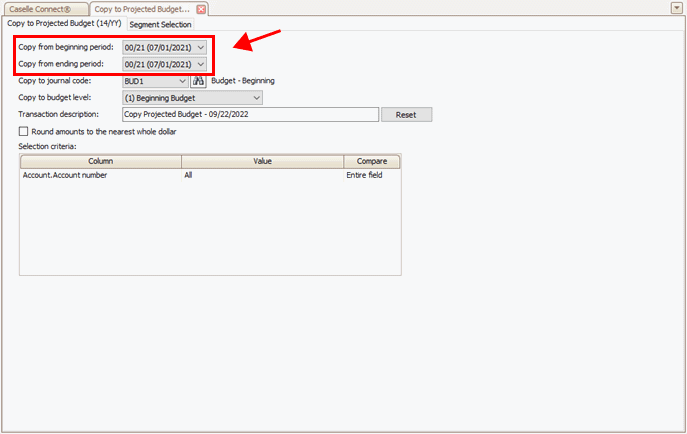
Copy from period range
Copy from beginning period
Select the first period in the range.
Copy from ending period
Select the last period in the range.
3. Paste budget amounts from the selected periods to the projected budget (14/YY).
This is the location where you will paste the budget amounts.
.gif)
Copy to options
Copy to journal code
Select the budget journal code to paste the copied budget amounts.
Copy to budget level
Select the budget level for the copied budget amounts.
Transaction description
Enter the transaction description to add to the copied budget amounts.
Round amounts to the nearest whole dollar
Select this checkbox to round the copied budget amounts to the nearest whole dollar.
Selection Criteria
Filter the period amounts by account number, account title, or any other field you can select from the account table.
4. Click GO  (CTRL+G).
(CTRL+G).
202211, 2022Sep23
Copying to projected budget (14/YY)
1. Open Connect General Ledger > Budgeting > Copy to Projected Budget (14/YY).
2. Enter the Beginning Period and Ending Period.
This is the date range the system will use to select entries. Use the Beginning Period to select the first period in the range. Use the Ending Period to select the last period in the range.
3. Select a Journal Code.
This journal code is the name of the budgeting journal that will receive the copied amounts.
4. Select a Budget Level.
A budget level is a level in a budget that you can use to label and track amounts through the budgeting process. Use the Budget Level field to select a budget level.
5. Enter a Transaction Description.
A transaction description is the description the routine will record in the Description field on the budget entry.
What do you want to do?
-
I want to use the default description. The default description displays in the Transaction Description field. You can also click Reset to revert to the default description after you have made changes to the contents in the Transaction Description field.
-
I want to enter a different description. Use the Transaction Description field to enter a new description.
6. Click GO (CTRL+G).
The budget is copied to the projected budget (14/YY).
Copyright © 2020 Caselle, Incorporated. All rights reserved.