How do I calculate an annualized budget (13/YY)?
Budgeting
Use Calculate Annualized Budget to estimate what your revenue or expenditure balance will be at the end of the year based on the year-to-date (YTD) balance as of a specific period. The system calculates this by taking the YTD balance for the specified period and dividing that by the number of elapsed periods for the fiscal year to get an average per period. The average is then multiplied by 12 to calculate the estimated ending balance.
For example, Jane is working in April 2000 and she wants to estimate the budget to the end of December 2000. She runs the Calculate Annualized Budget routine to find the average balance per month, and then multiply the total by 12. Like this...
Avg. per Month = [Month 1 + Month 2 + Month 3 + ...] / Number of Months
Annualized Budget = Avg. per Month x 12 Months per Year
What's new?
-
You can round amounts to the nearest whole dollar checkbox and create calculates for periods outside of the current year. (2023.05).
-
We fixed an issue in the 2023.05 release. Annualized budget amounts will be created based on the MM/YY (MM/DD/YYYY) in the As of Period.
Calculating annualized budget (13/YY)
1. Open Connect General Ledger > Budgeting > Calculate Annualized Budget (13/YY).
2. Enter the As of Period.
This routine calculates amounts based on the selected period. Use As of Period to the selected period that will be used to create the annualized budget entries.
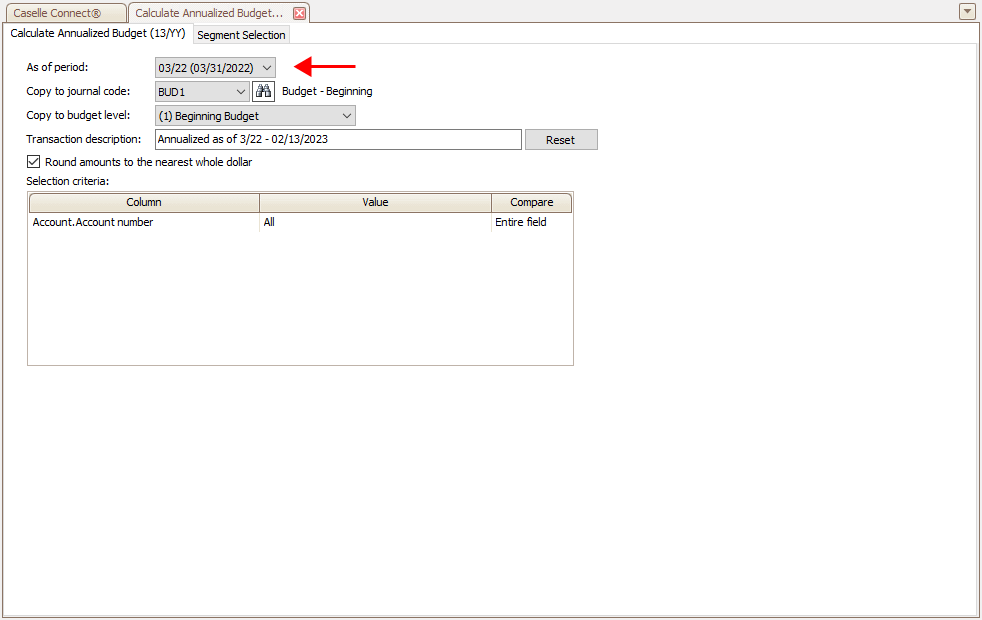
As of period
3. Select the Copy to Journal Code.
Enter the destination journal code. This is the place where you will record the annualized budget entries.
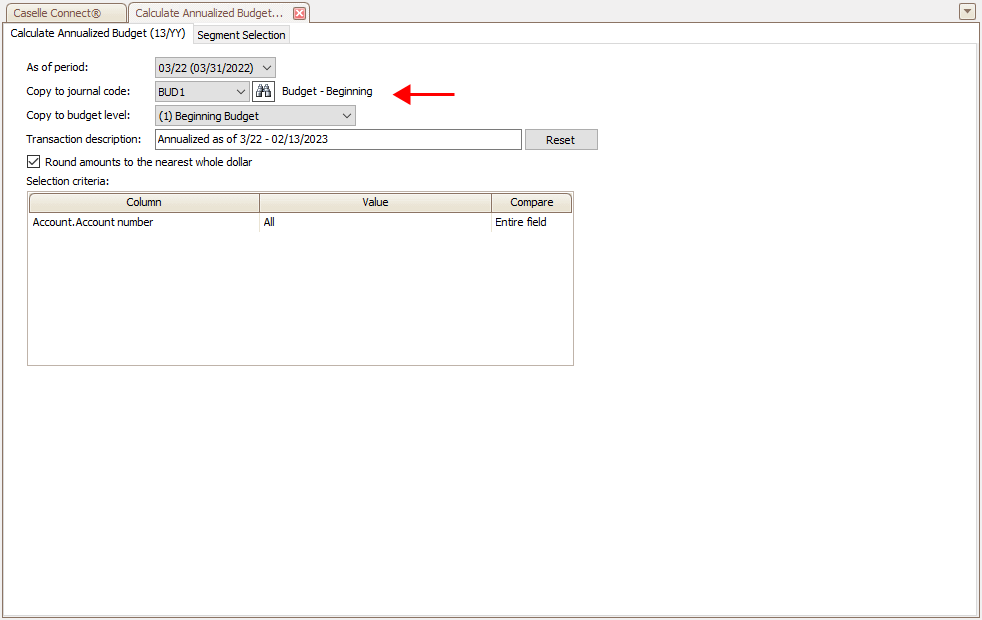
Copy to journal code
4. Select the Copy to Budget Level.
Enter the destiniation budget level. This is the budget level that will be used to create the annualized budget entries.
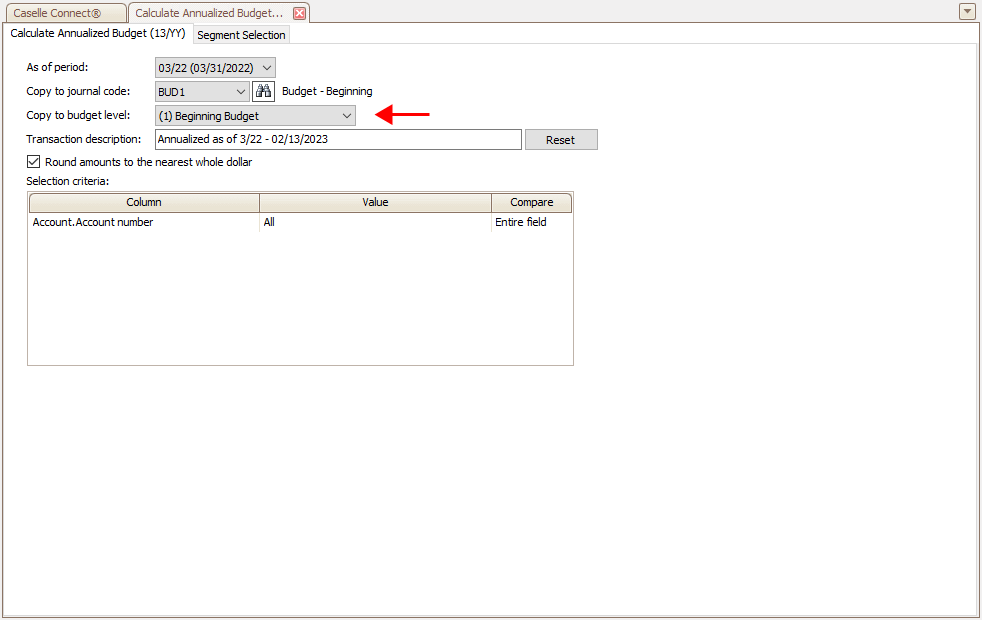
Copy to budget level
5. Enter the Transaction Description.
Enter the default transaction description for annualized budget entries. Example: Annualized As Of MM/YY - MM/DD/YYYY
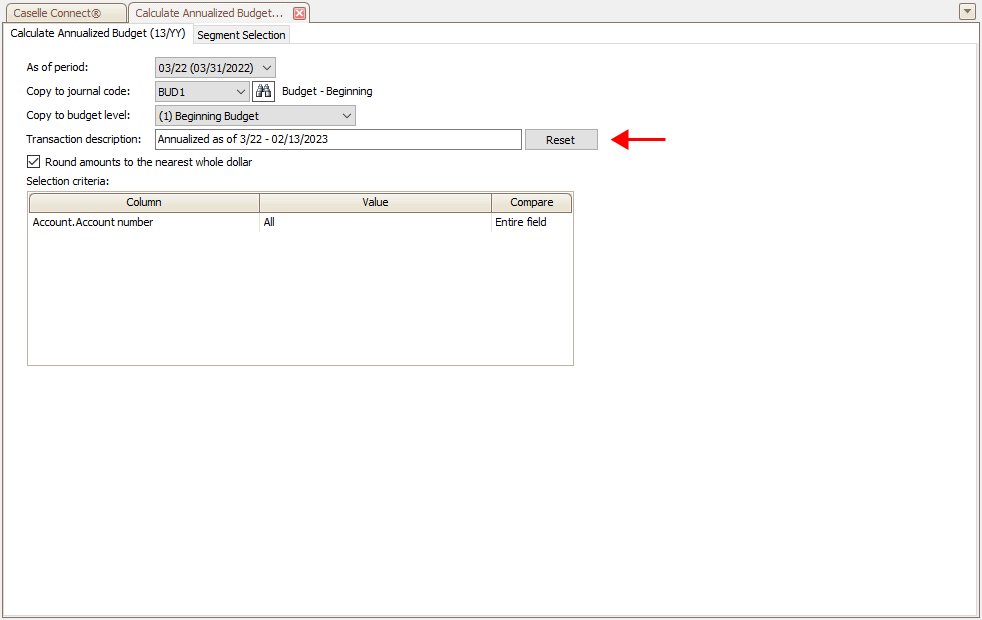
Copy to budget level
6. To round budget amounts to the nearest dollar, click to select Round Amounts to the Nearest Whole Dollar.
Round the annualized budget entries to the nearest whole dollar. Amounts that are less than or equal to 49 cents will round down and amounts that are equal to or greater than 50 cents will round up.
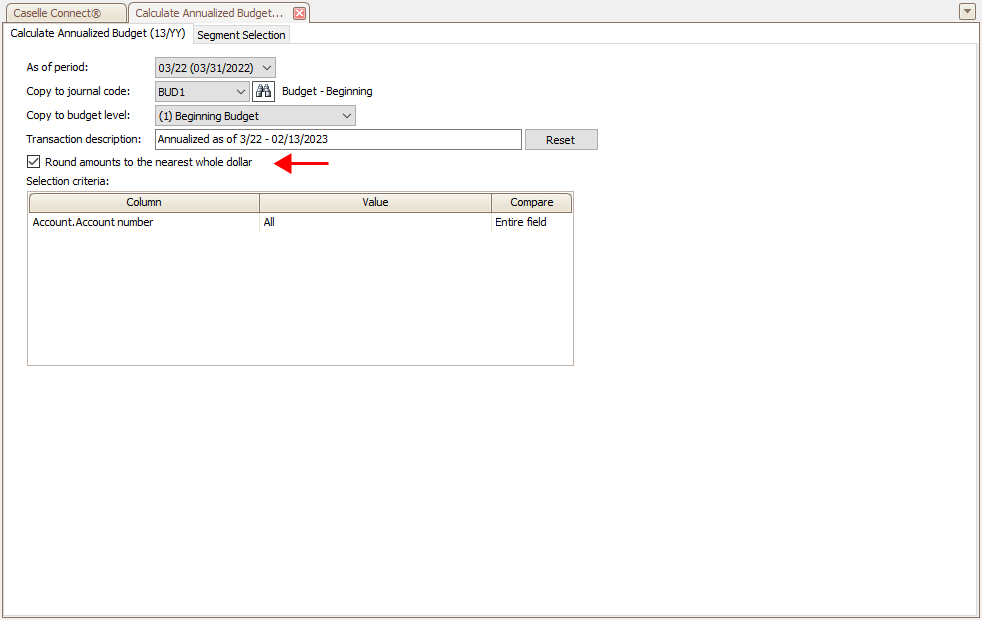
Round amounts to the nearest whole dollar
7. Set up the selection criteria.
You can filter the accounts by account number. Use ALL to calculate amounts for all accounts.
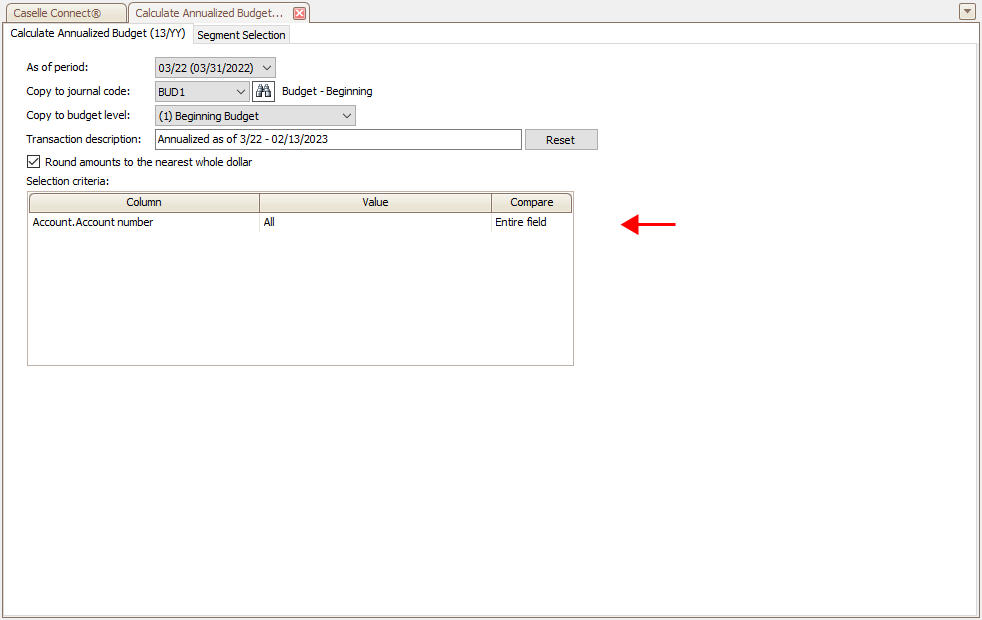
Selection criteria
8. Click GO  (CTRL+G).
(CTRL+G).
The annualized budget entries are copied to the selected budget and budget level. You can use Account Inquiry to look up the budget level to review the annualized budget entries. If you need to replace the annualized budget entries, run Calculate Annualized Budget (13/YY) again.
2023.05, 2023Feb10
Copyright © 2025 Caselle, Incorporated. All rights reserved.