How do I use the Office Add-In?
Documents
Use the Office Add-In to create a document in Office (Word, Excel, Powerpoint, Outlook, etc.) and save it to Document Management.
Watch a video
Saving a Word, Excel, Powerpoint, etc. document to Document Management (1m34s).
Updated 27Apr2018
Installing Office Add-In
Contact customer service at (800) 243-8275 for assistance.
Do this...
1. Open Connect Document Management.
2. Click  .
.
3. Select Install/Uninstall Features.
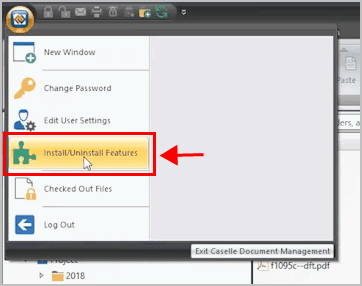
Install/Uninstall Features
4. Click to select the checkbox titled Caselle Document Management Office Add-in.

Install/Uninstall Features
5. Click Apply.
The Office Add-In is installed.
Updated 27Apr2018
Using Office Add-In to store a document
1. In Microsoft Office, click the ![]() on the Microsoft toolbar.
on the Microsoft toolbar.
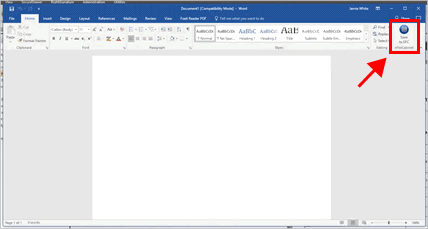
Caselle Document Management Add-In button
The Caselle Document Management Store Document dialog box displays.
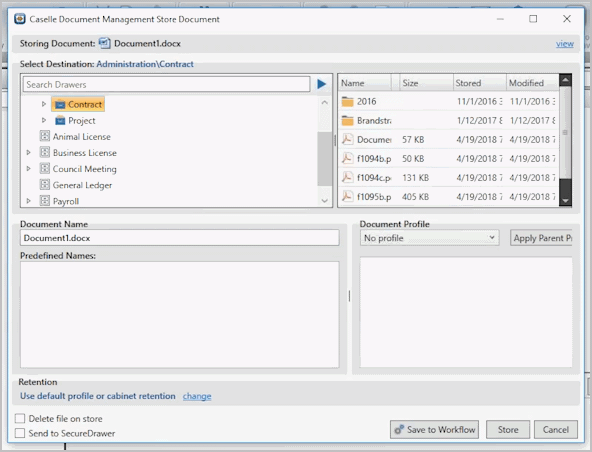
Caselle Document Management Store Document
2. Select the file destination and then click Store.
The document is saved in Document Management.
Updated 27Apr2018
Copyright © 2020 Caselle, Incorporated. All rights reserved.