Why can't I click on Receipt Inquiry?
User Security
Receipt Inquiry is new to version 2020.02. To launch Receipt Inquiry, you need to update your user security settings to allow access to it. You may need to contact your IT or application administrator for assistance.

Receipt Inquiry icon is not available
Adding user security for Receipt Inquiry
1. Open Connect System Management > Security > Setup/Modify User Rights.
2. Use the User box to enter a user name or user ID and then press Enter.
3. Use the Rights pane to expand the Cash Receipting options.
4. Click to select the option to Explicitly Allow access to Receipt Inquiry.
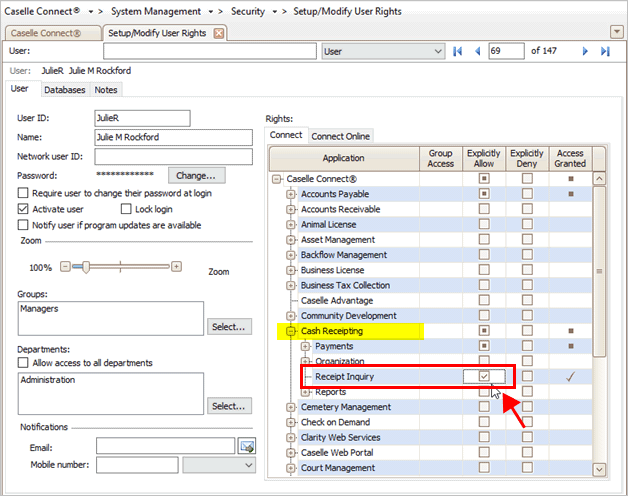
Explicitly allow access to Receipt Inquiry
5. Click Save (CTRL+S).
The user security is set up to allow access to Receipt Inquiry in Cash Receipting .You may need to exit and relaunch Cash Receipting to apply the new user security setting.
202002, 2020Jan14
Copyright © 2025 Caselle, Incorporated. All rights reserved.